Lookbook
Lookbook section allows to add set of images that belongs to a specific collection or product line. You can add hotspots into various parts of an image. So when a user hovers these hotspots there appears a tooltip with a link of a product tagged on this photo.
The fashion industry usually uses Lookbook to display particular collections of clothes, shoes, and accessories for upcoming seasons and events.
Lookbook / Constructor
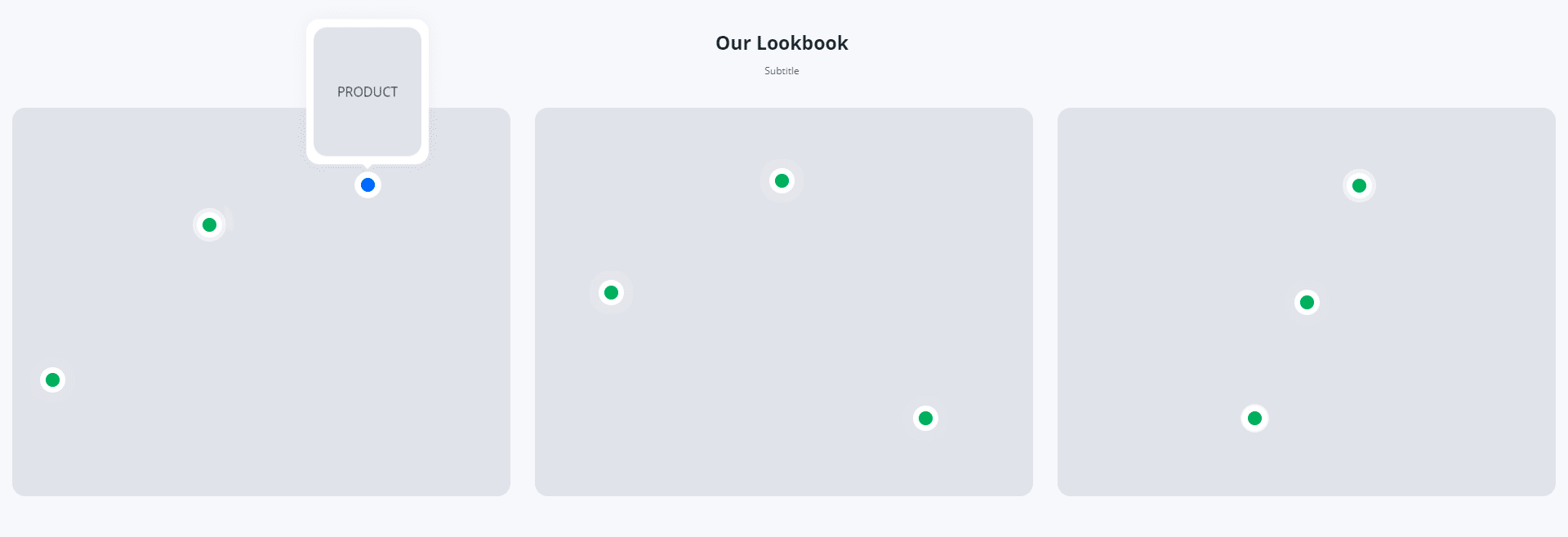
Follow the instruction here, but search the section named Lookbook/ constructor.
To make your shop setup easier, we have created four presets for the Lookbook section.
But you can always make each of them yourself manually in the constructor section.
Lookbook/ preset 1 Fullwidth 3x1
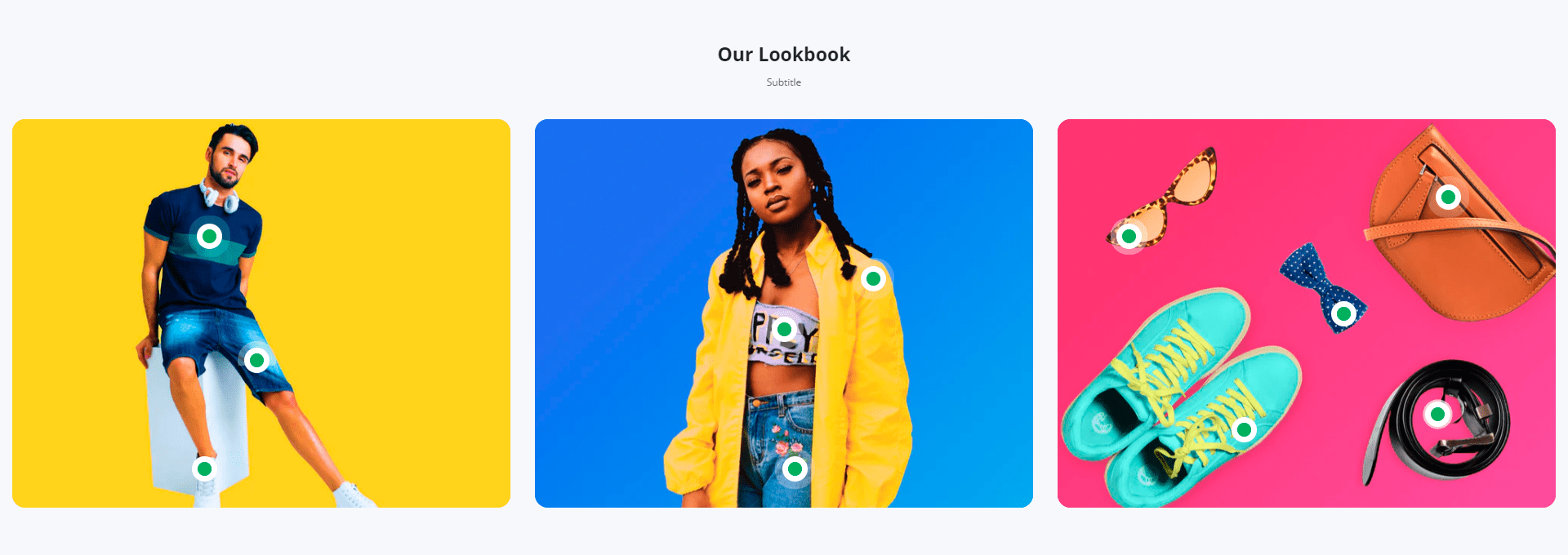
Live example ↗ (opens in a new tab)
Follow the instruction here, but search the section named Lookbook/ preset 1 Fullwidth 3x1.
Lookbook/ preset 2 Boxed 2x2
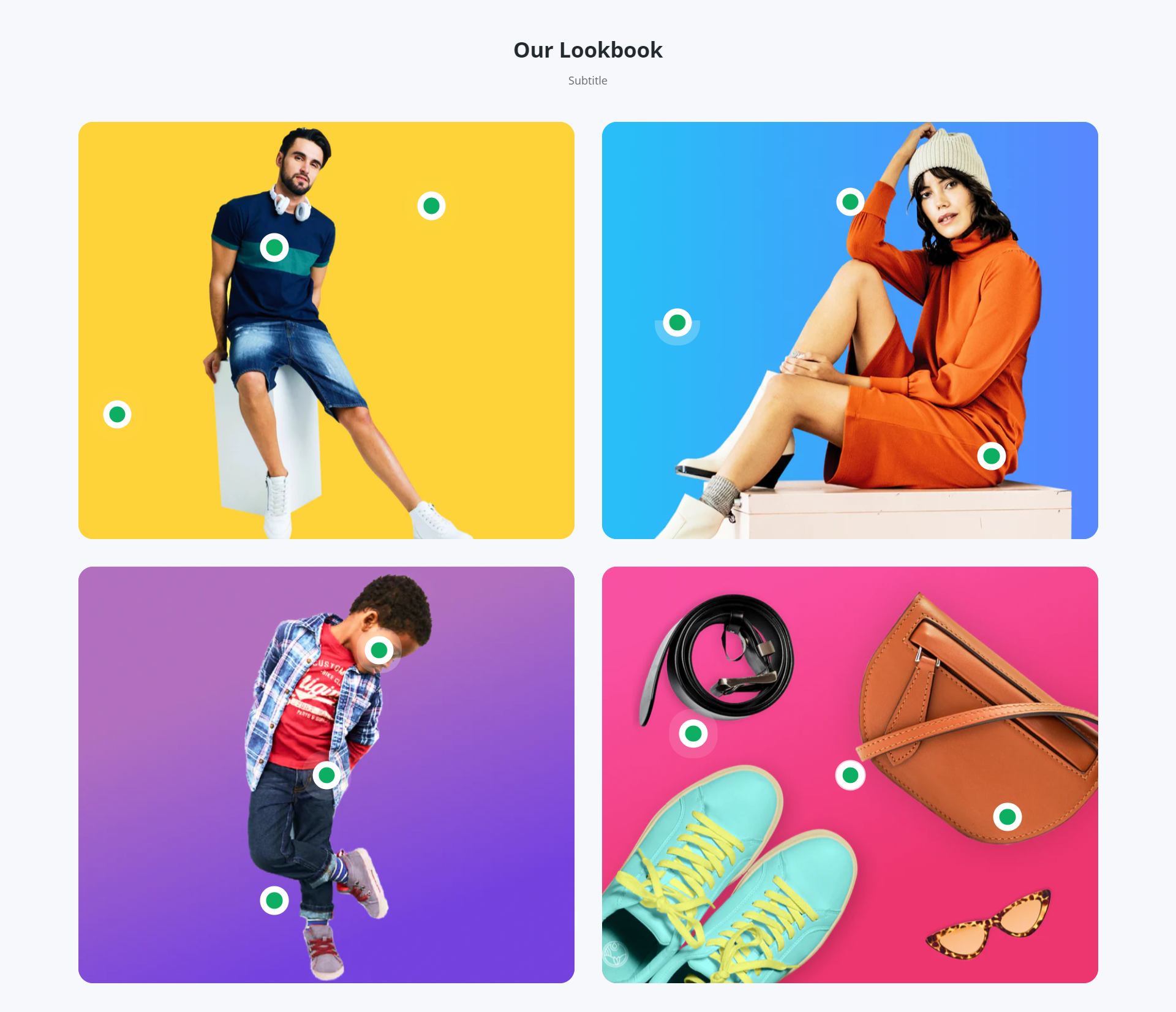
Live example ↗ (opens in a new tab)
Follow the instruction here, but search the section named Lookbook/ preset 2 Boxed 2x2.
Lookbook/ preset 3 Boxed 3x1
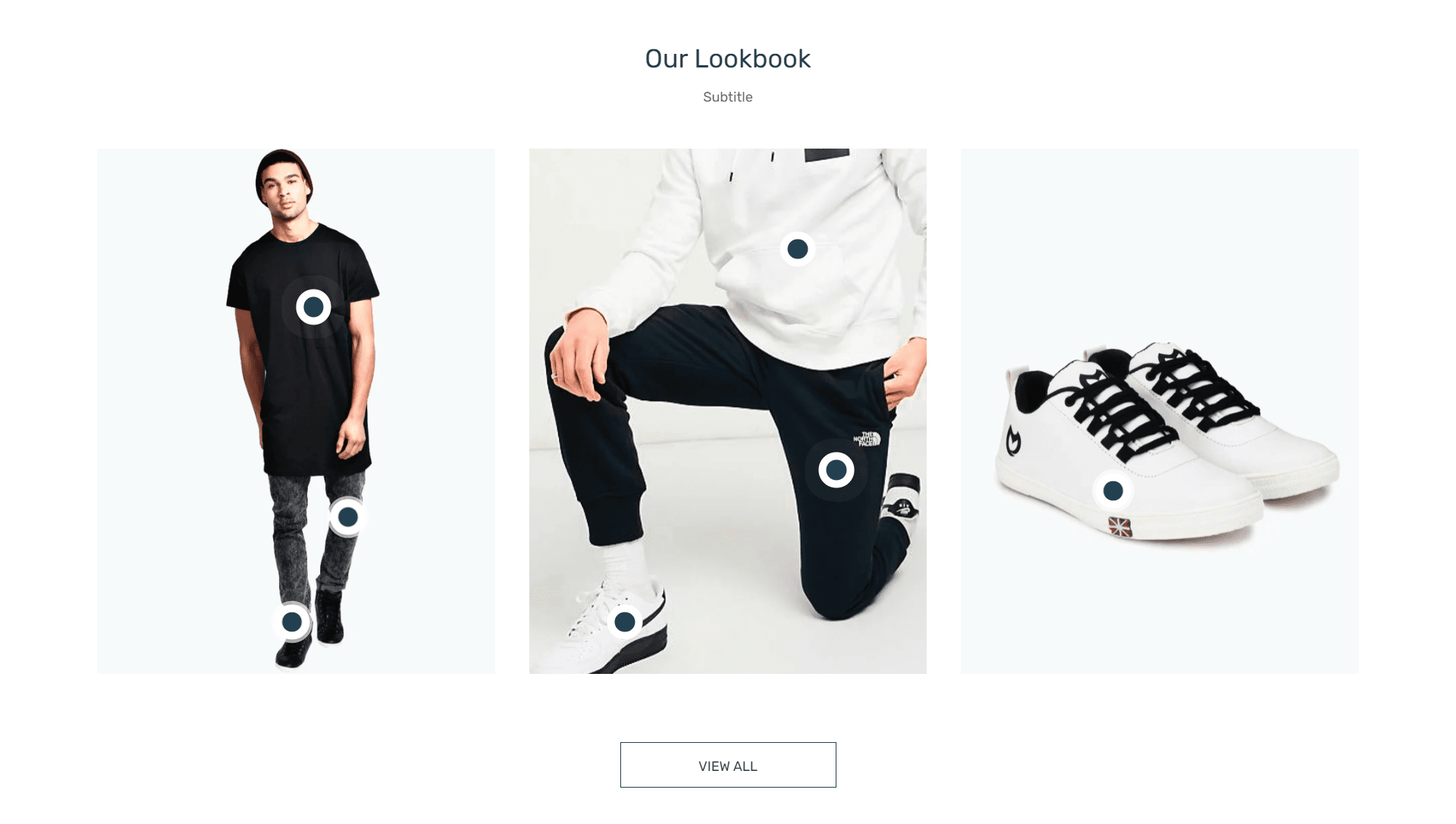
Live example ↗ (opens in a new tab)
Follow the instruction here, but search the section named Lookbook/ preset 3 Boxed 3x1.
Lookbook/ preset 4 Fullwidth 4x2 no space
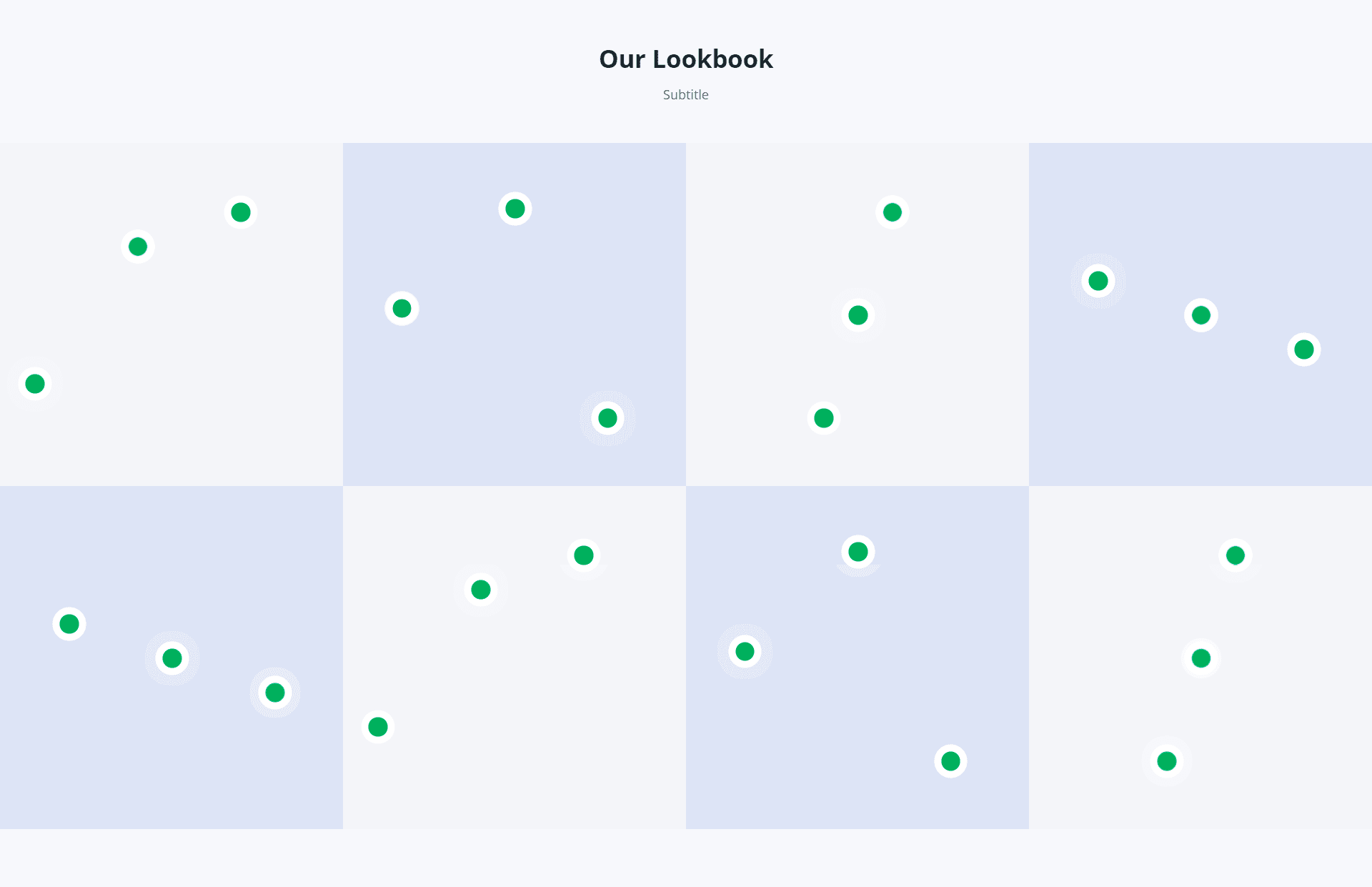
Follow the instruction here, but search the section named Lookbook/ preset 4 Fullwidth 4x2 no space.