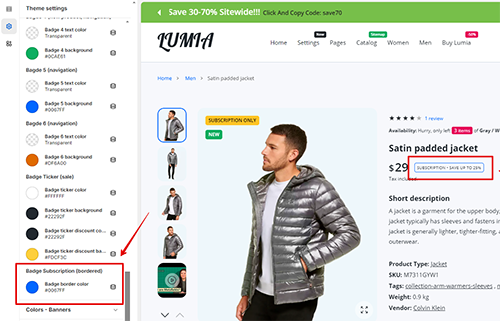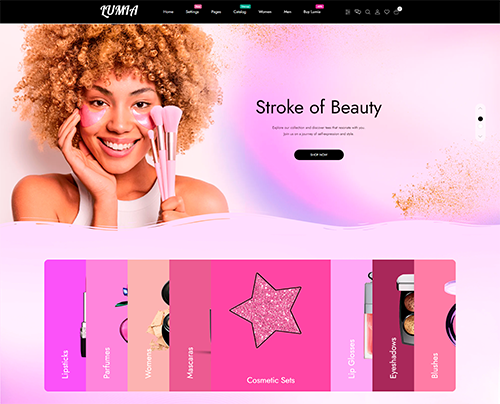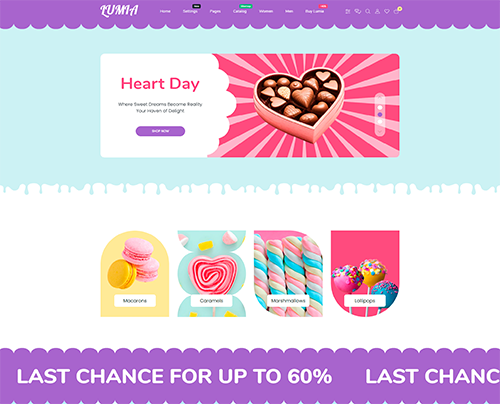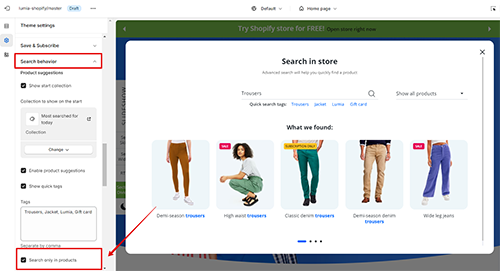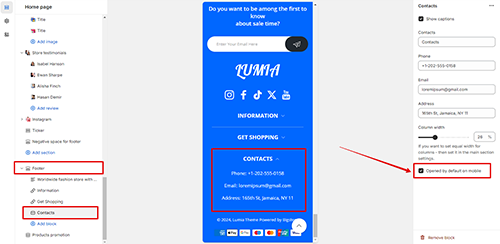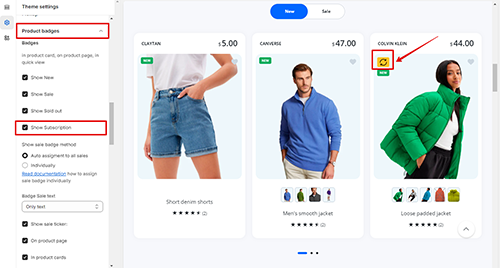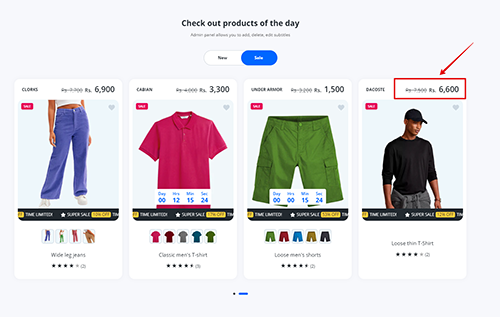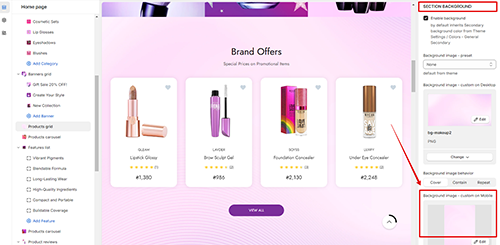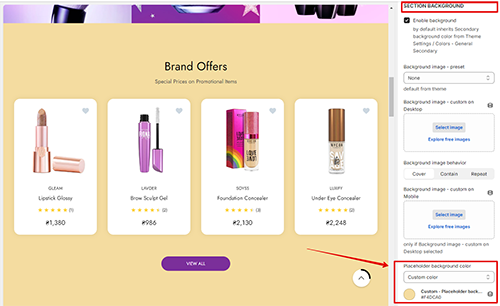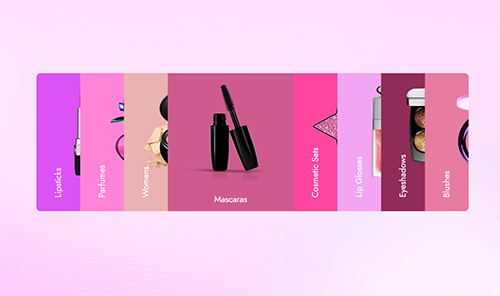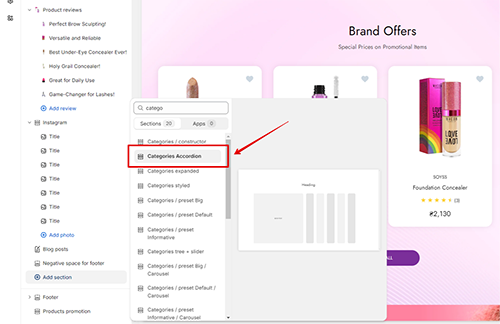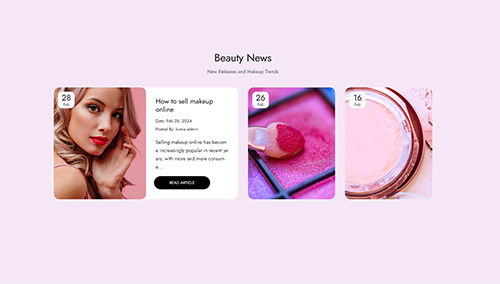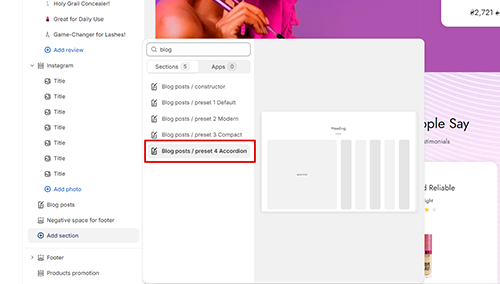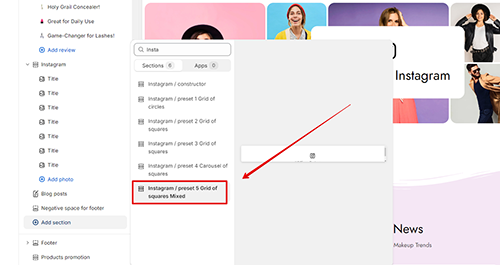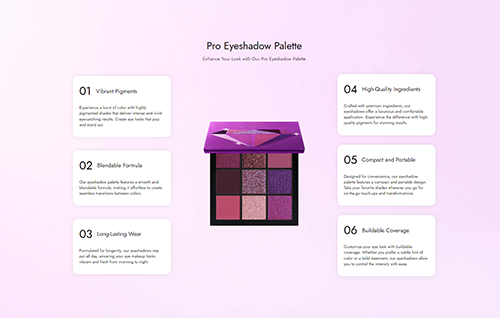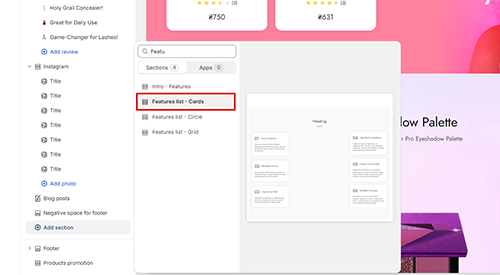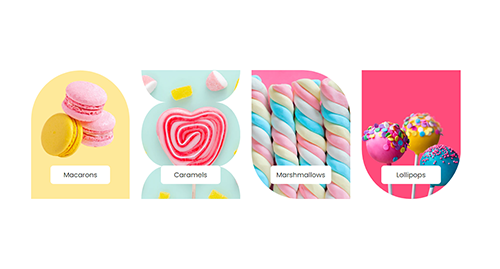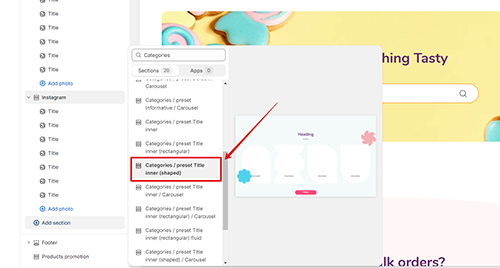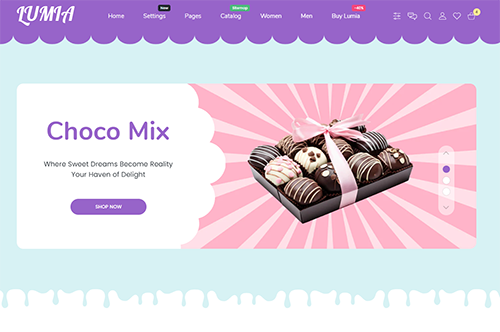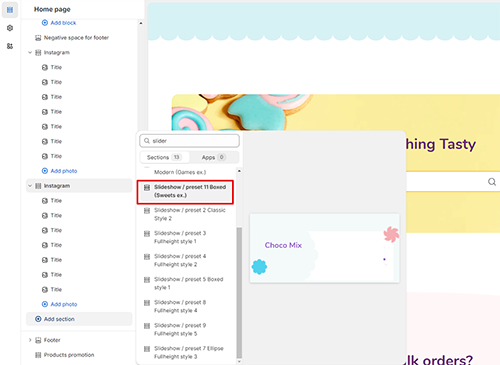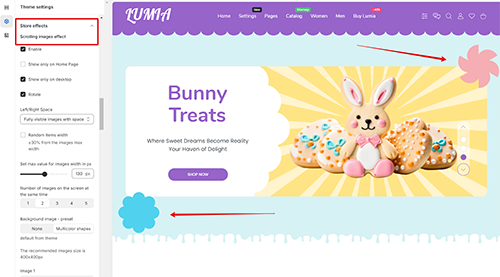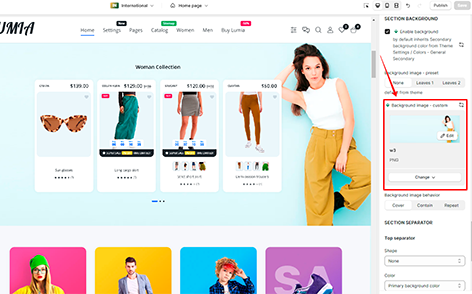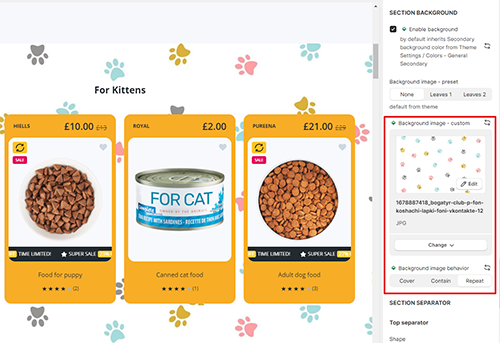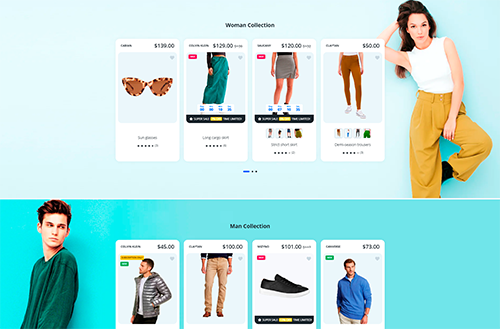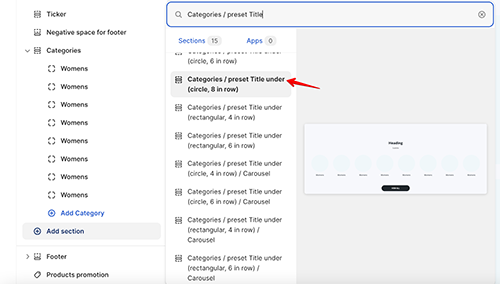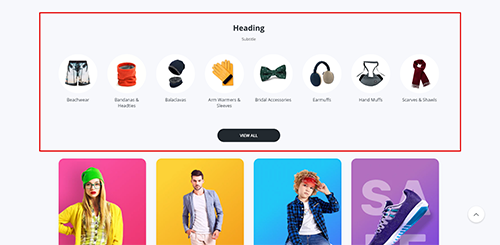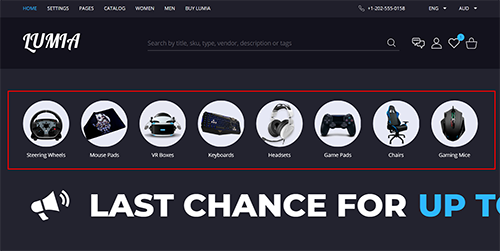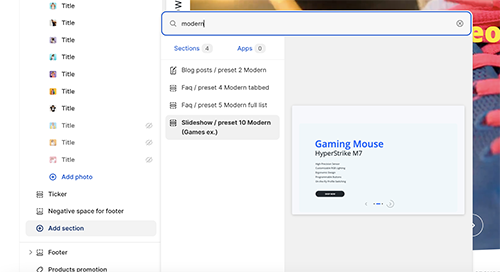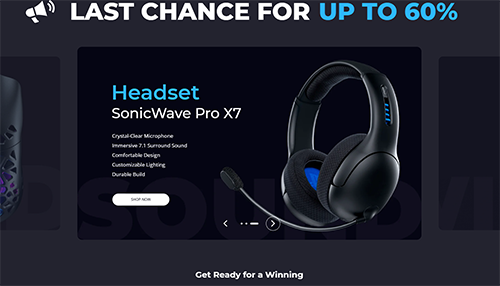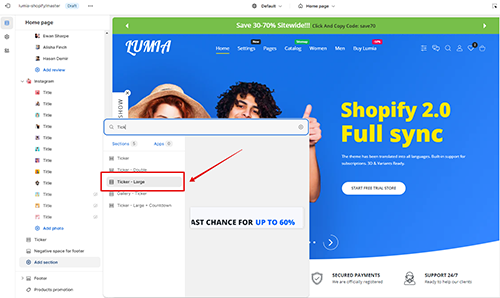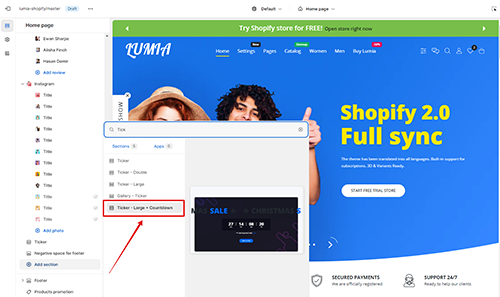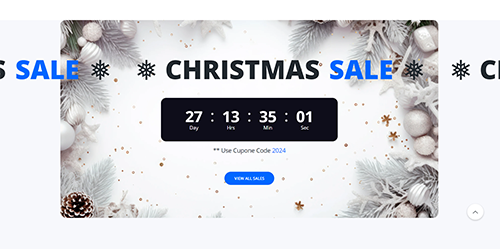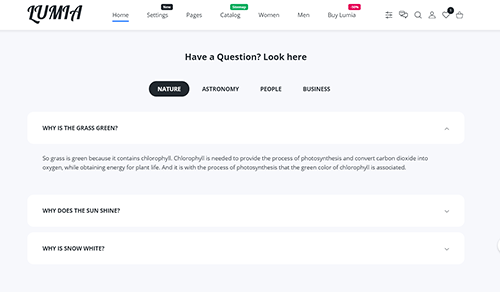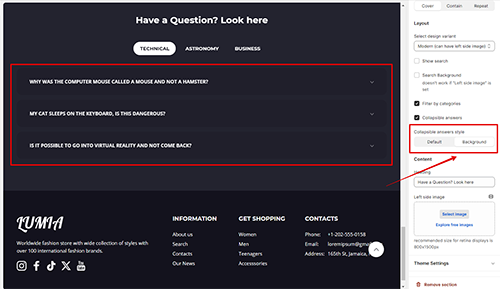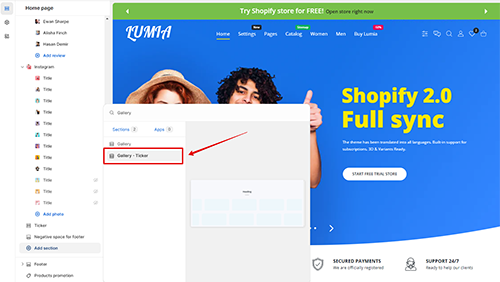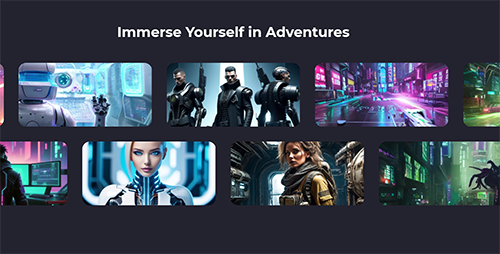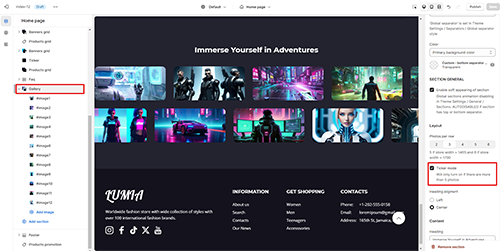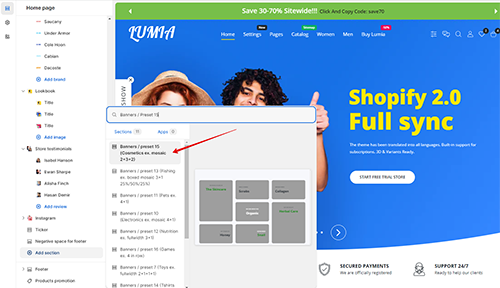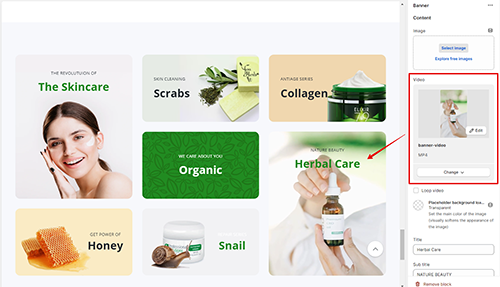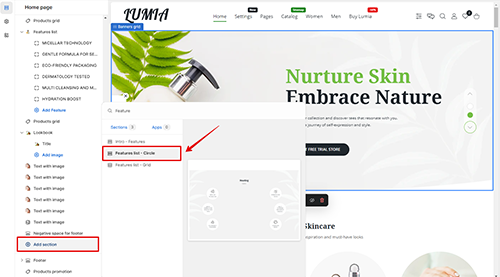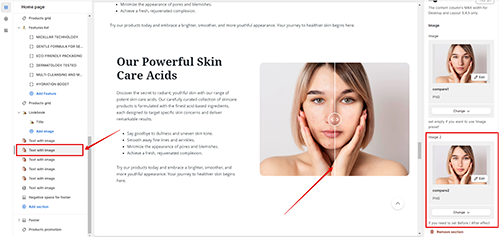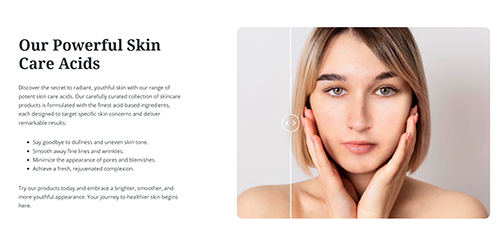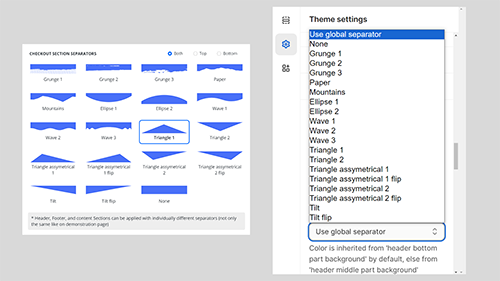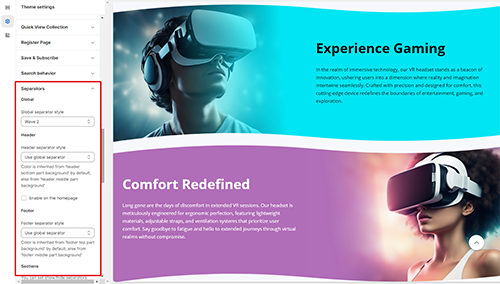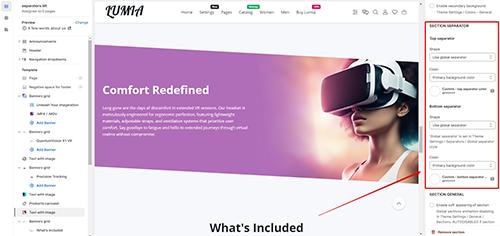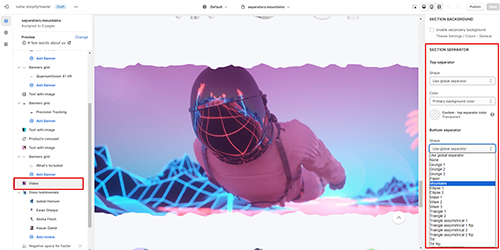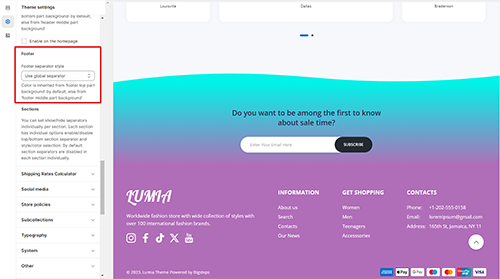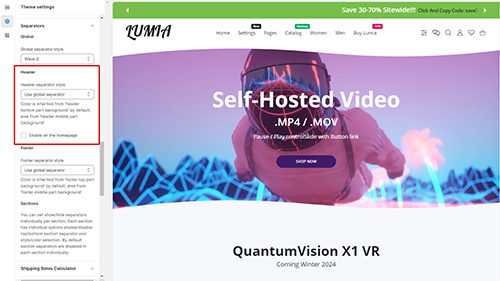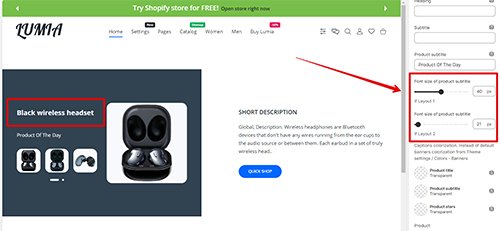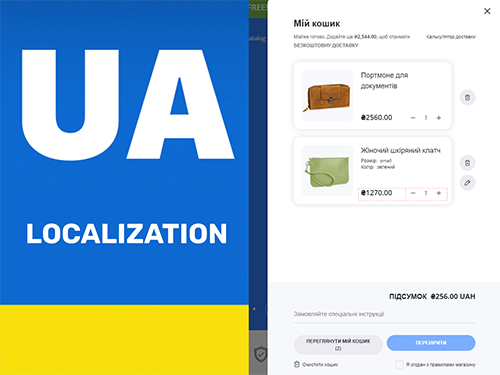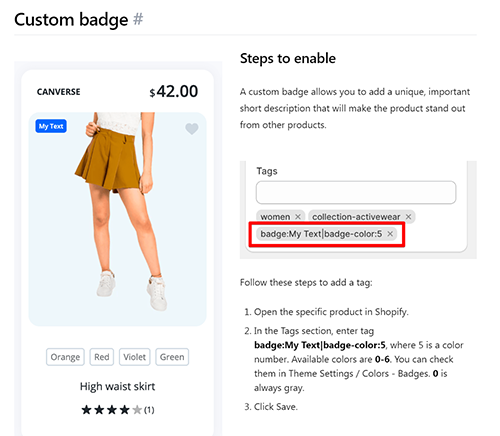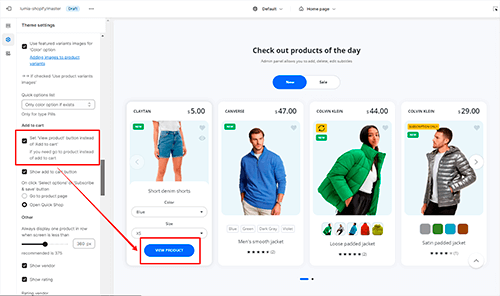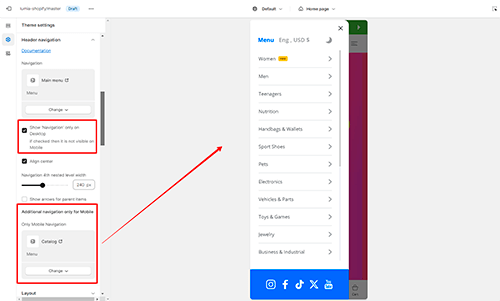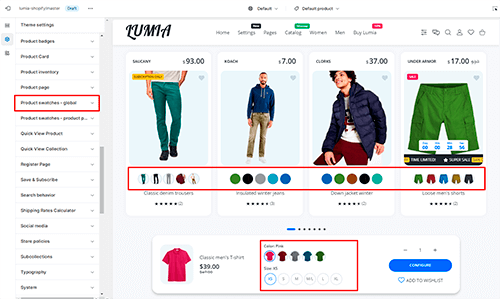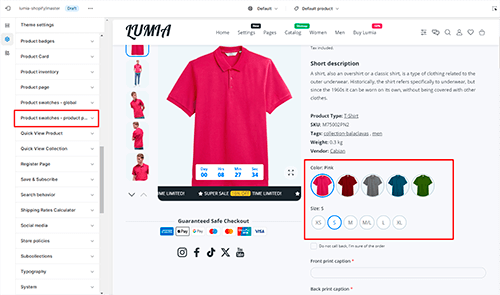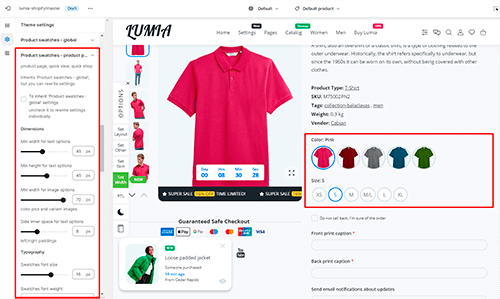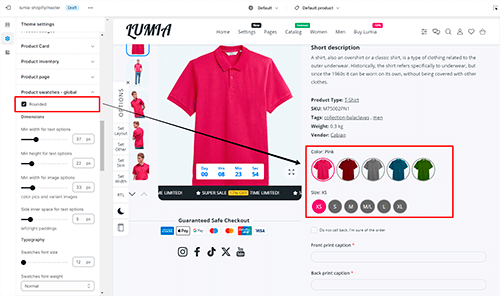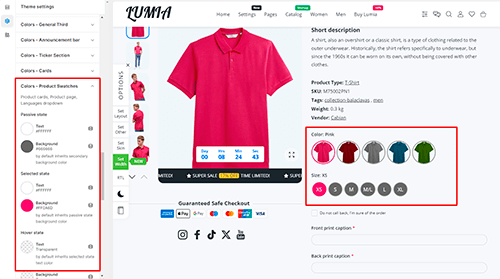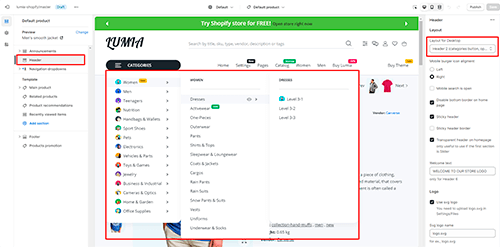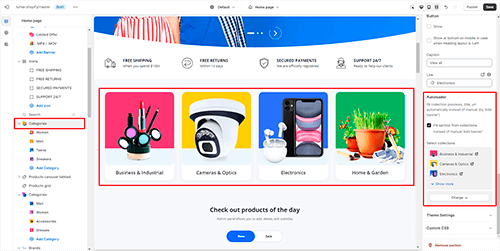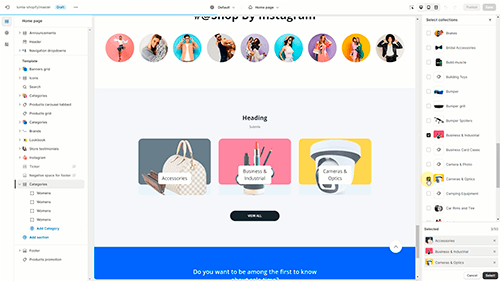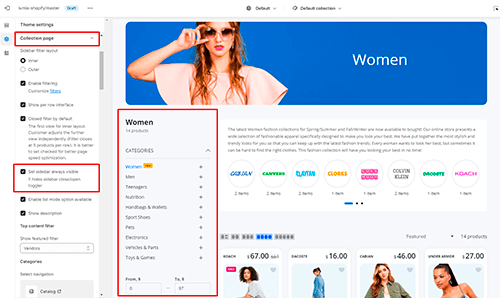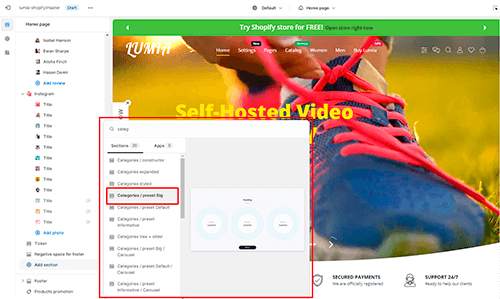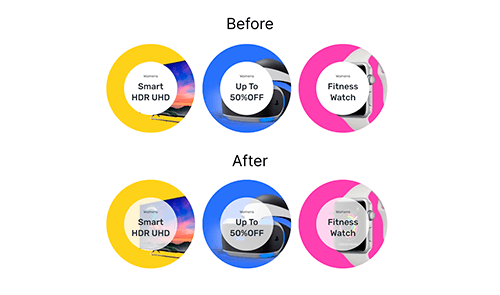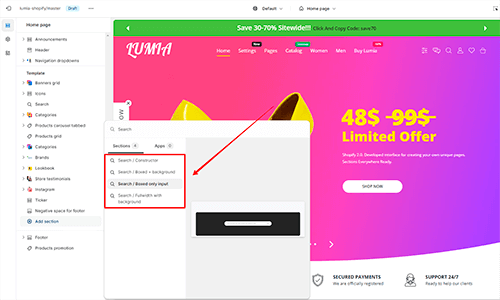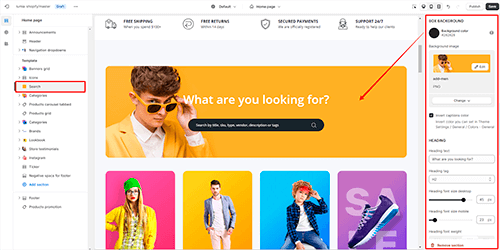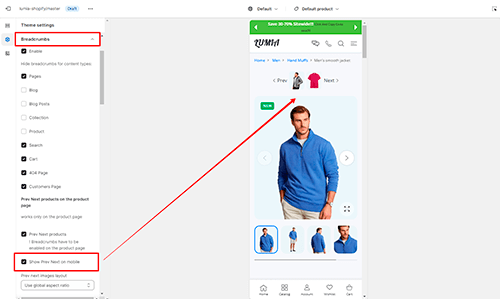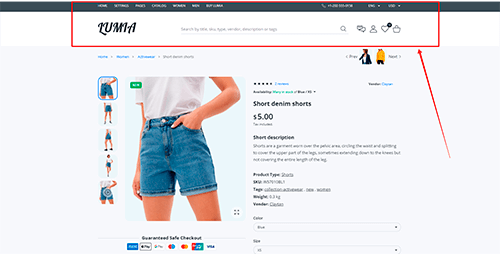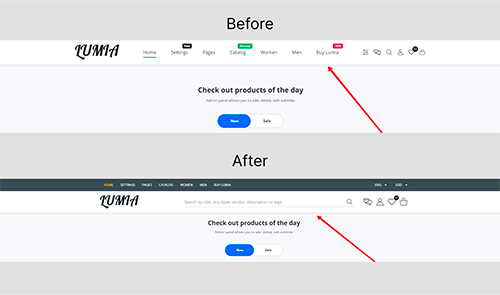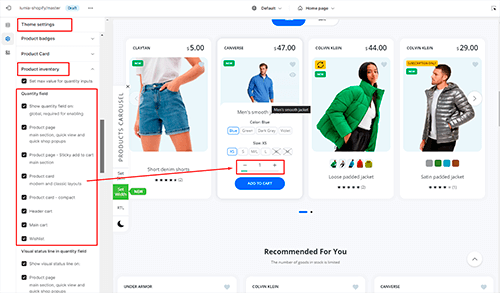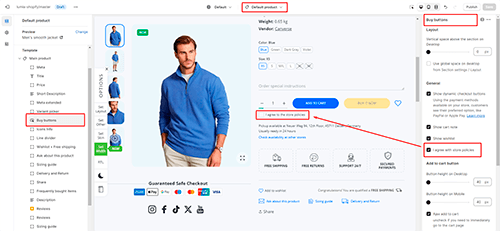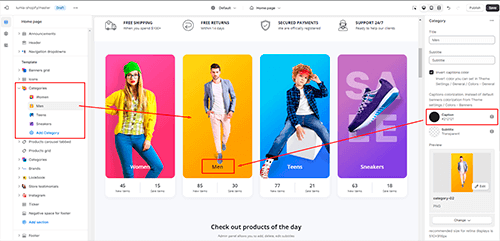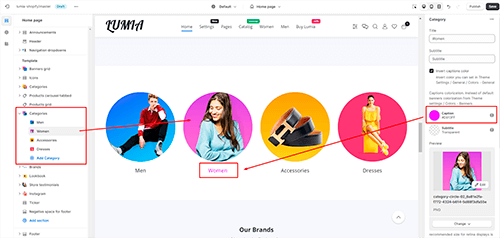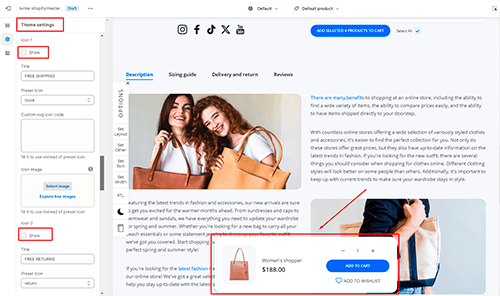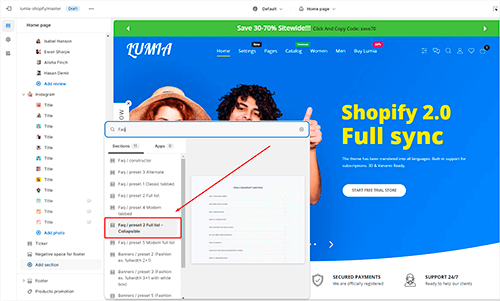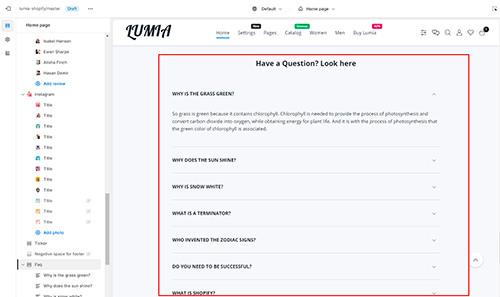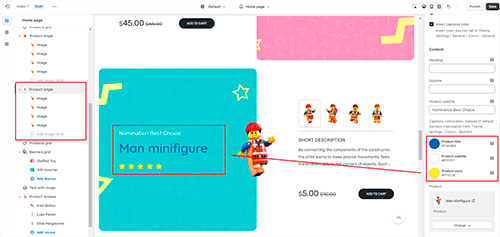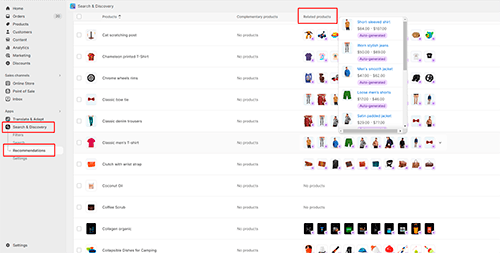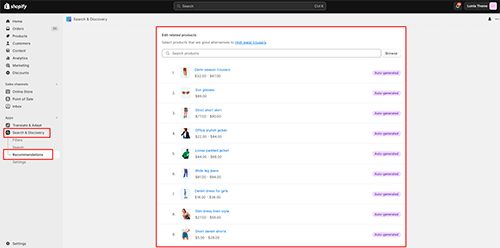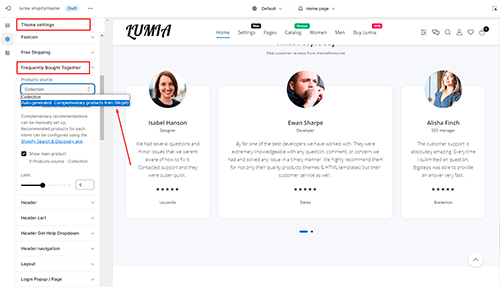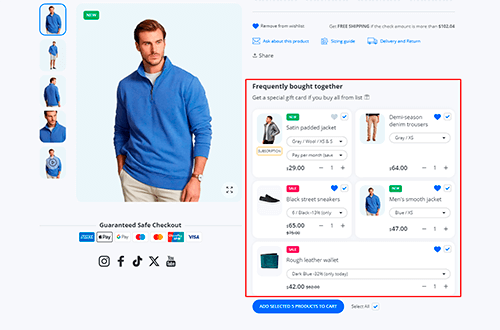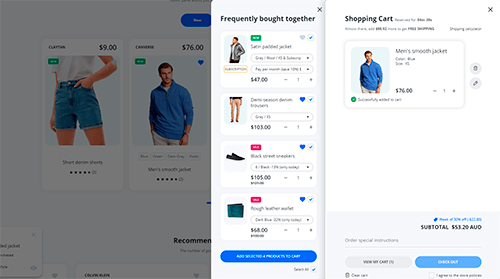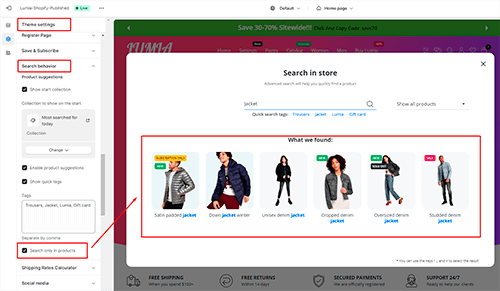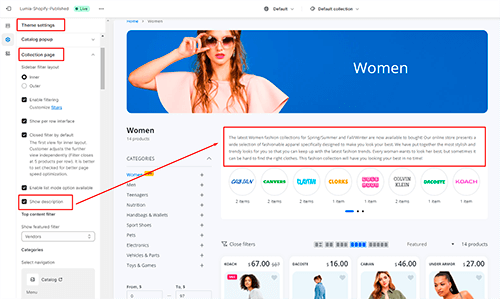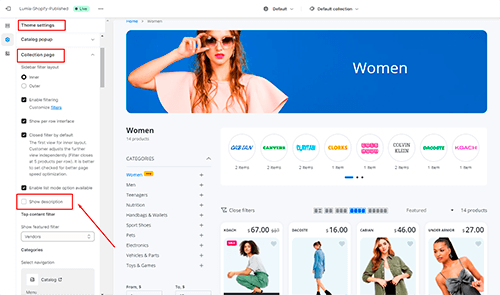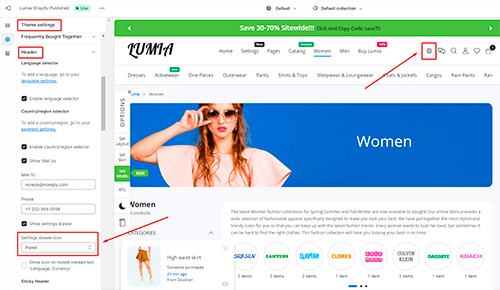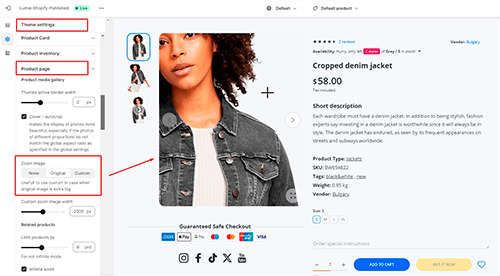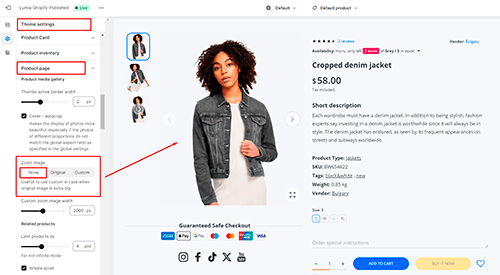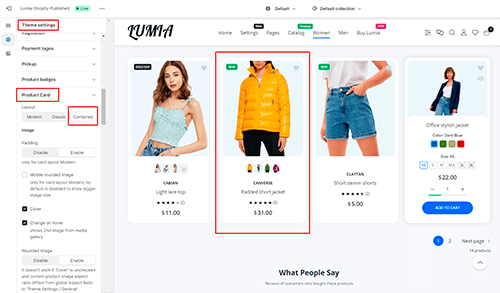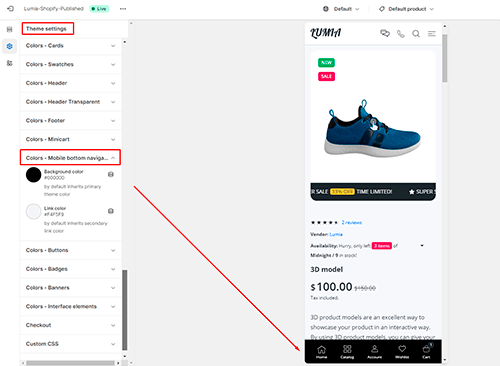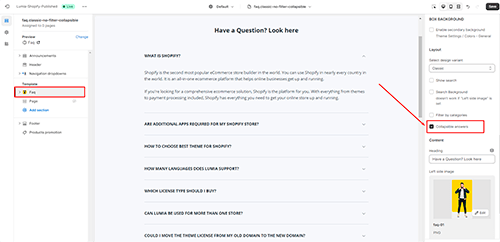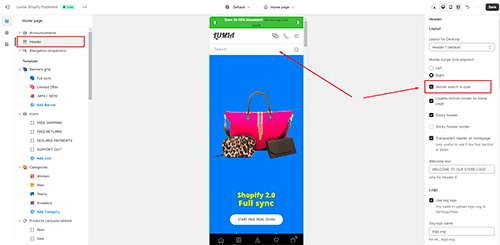Version 5.0.0
Improved
- Improved SEO, Perfomance
- 'Add to cart popup' position when 'Mobile bottom' navigation is always visible
- Removed video focusing when autoplay is enabled
Added
- Added option for changing the subscription label border color
Fixed
- Slider navigation position for RTL mode
- Added link for the banner in the Feature list - Grid section
Version 4.1.0
Improved
- Improved script algorithm for group product images by color when using alt text for images.
Version 4.0.0
Added
Quick browsing
- Visual inventory status on the product swatches

This visual cue, using colors like green for plenty, orange for moderate, and red for low stock, allows customers to make faster decisions when browsing products, leading to a more efficient shopping experience. Additionally, it can create a sense of urgency for products with low stock, potentially increasing conversions by encouraging customers to make a purchase before the item runs out.
- Crossed soldout variants in product swatches
- +2 New skins: MakeUp, Sweets Store
- Option to show only products on advanced search (without articles and text pages)
- Language selector option - truncate or not truncate language names
- Option to show hide footer group links by default on mobile
- Option to enable/disable subscription badge on the product card
- Sale price for product cards - Modern
- Section background image for mobile option
- Section background color option
- New section Categories Accordion
- New layout for Blog Posts section - Preset 4 Accordion
- New layout for Instagram section - Preset 5 Grid of squares Mixed
- New layout for Features list section - Cards
- New layout for Categories section - Preset Title inner (shaped)
- New layout for Slideshow - Preset 11 Boxed (Sweets ex.)
- On scroll animation effect
Improved
- 'From' price in the product cards
- Mobile view of navigation layer (removed block for social media icons if empty)
- Wishlist delete action
- Product page optimization for Safari browser
Version 3.0.1
Improved
- Product card options (vertical scroll on hover)
- Games skin (horizontal scroll on mobile)
- Product quantity in product cards
- Product card options
- Logo in the sticky header
Fixed
- Wishlist deleting of absent variants
- Search page options filtering
Version 3.0.0
Added
Quick browsing
- +2 New skins: Natural Cosmetics, Gaming Gadgets
- Option Section background to all sections
- New categories section Categories / preset Title under (circle, 8 in row)
- New slideshow section Slideshow / preset 10 Modern (Games ex.)
- New ticker section Ticker - Large
- New Ticker section Ticker - Large + Countdown
- Reverse option for section Products grid - Mini horizontal with banner
- New faq preset section Faq / preset 6 Tabbed list - Collapsible Style 2
- New style for Collapsible FAQ
- New section Gallery - Ticker
- New options for default Gallery section Ticker mode
- New banners section Banners / preset 15 (Cosmetics ex. mosaic 2+3+2)
- Video support in all banners sections
- New section Features list - Circle
- Before/After image support for all Image + text sections
- Option to hide empty collections in the navigation
Version 2.2.3
Added
Quick browsing
- Section Separator option for Header/ Footer/ Sections
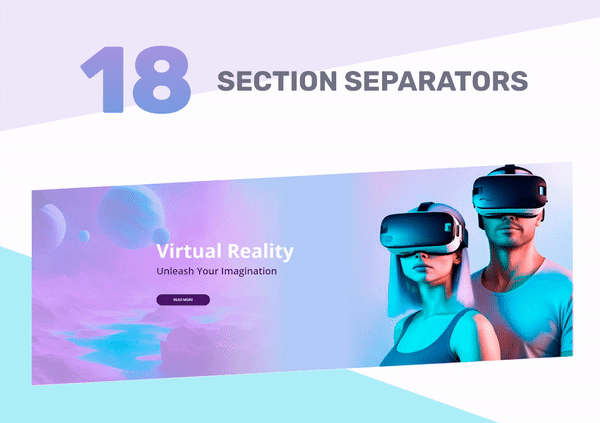
- Font-size interface in sections Single product
- Ukrainian localization
- Custom product badge
* for more information, see Lumia documentation
Improved
- Product Card Combined layout
- Slideshow image quality when boxed mode
- SEO h1 on the collection page
- Footer payments quality
- Collection options Enable sorting / Enable sidebar
- Lookbook image quality when 1 per row
- RTL support is added for localization he-IL
- Text with Image sections - added image bg loader colorization
Fixed
- Wishlist dropdown was empty when header layout 5 was enabled
Version 2.2.2
Added
Quick browsing
- Option 'View product' instead of 'Add to cart' for product cards
- Additional navigation only for Mobile and option to divide desktop and mobile navigations
- Full control of product options swatches design - customize as you need
- 3rd level navigation support for categories dropdown in Header layout 2
- Collections autoloader in all categories sections
- Option to make collections sidebar always visible (strictly)
- Opacity for categories section layout - Big circles
- New advanced section Search with different presets
- Option to show prev next products on mobile
- New sticky header for Header 5
- Section lookbook - 1 per row option
Improved
- Product Card Combined layout
Version 2.2.1
Added
Quick browsing
- Full product inventory control - show/hide quantity fields in different product cards
- Option show/hide checkout agreement (I agree with store policies) individually on the product page
- Option individual colorization for categories sections
- Compact sticky add to cart (auto enabling for products with only one default variant and with disabled icons in the sticky)
- New Faq preset - collapsible answers
- Option individual colorization for Single product sections
- Complementary products support for frequently bought together widgets. Sync with Search & Discovery app
- Frequently bought together widget is enabled by default without setup on the product page and in the cart
Improved
- Section categories - layout Informative
- fonts.googleapis.com pre-connect disabled if no Google fonts enabled
- Cover image for video sections
Fixed
- Collection sidebar filter if only categories filter enabled
- Option - Enable soft appearance of sections
Version 2.2.0
Added
Quick browsing
- Option to search only products (without info pages and blog articles)
- Option to show/hide collection description globally
- New settings icon + option to show icon instead of 'Lang, Currency' text on mobile in the burger menu
- Option for fast megamenu catalog popup loading
- Option to disable product image zoom
- New product card layout - Combined
- Extended colorization control of bottom navigation on mobile
- Collapsible answers option in the FAQ sections
- Options for open search on mobile
Improved
- Closed / Open state of the collection sidebar filter
- Shipping calculator
Fixed
- Product crossed-out options when a product has three options
Version 2.1.9
Added
- Badges support in the footer navigation
- Options to control announcements-bar height/font-size on mobile/desktop
- New X icon instead of old Twitter icon
- Independent method to reload theme cart and show side popup - best solution for 3rd party apps that have add-to-cart functionality
- Per row options for icons section
- Image icons support for icons section
Improved
- Sections Subtitle font-size control
- Price template for modern product card
- Sidebar categories filter
- Tags filter on the product page
Version 2.1.8
Added
- Autodisabling checkbox 'I agree with store policies' if dynamic 'buy now' button is disabled
- Individual grid banners and slideshow banners captions colorization
- Color options for product name, and product price (regular and old) on the product page
- Promo mod - option to truncate product name
- Option to set buttons rounding on/off (is not inherited from global rounding)
- Slideshow autoplay speed control
- Custom icons svg to all icons widgets
- Brands sections - added only Grid layout (default is the carousel of grids)
Improved
- Product images cover mode
- Product cards cover off mode
- Ask about the product popup - added current product (variant) name and SKU information in the question automatically
- Bottom mobile navigation control
Fixed
- Bottom mobile navigation control
Version 2.1.7
Added
- New 5 sections
- New skin T-Shirts
- Vendor products link on product page
- Tags filtering on the product page
- Option to show arrows for megamenu 1st level parent items
- Option to show/hide collection grid per row interface
- Option to paste custom SVG icons into the icons sections
- Interface to set carousel brands grid on mobile
- Option to show short product links without a collection name
- Collection tags filtering from the product page
- New section - Text with image / preset image on the right (no spaces)
- Button add to cart height option on the product page
- Option hide/show quantity selector in the sticky add to cart on the product page for desktop
- Option to show megamenu catalog popup on Event: Click or Mouseover
Improved
- Product page wishlist button click animation
- Spanish localization for the promo products section
- Product card option - Disable hover layer
- Adding to cart process with disabled header mini cart
- Product options color groups changing on click event
- Cart page layout on mobile
- Text with image sections
Fixed
- Recently viewed products - were the visible empty cards of the unavailable products
Version 2.1.6
Fixed
- collection.json template update
Version 2.1.5
Added
- Ajax add to cart on product page - on/off
- Add to wishlist button on the product page on the right side to the main add to cart buttons
- Inner horizontal product tabs
- Option to show/hide price 'from'
- Hide on mobile option for products carousel
- Compact mode for product carousel when 1 slide per row
Improved
- Subcollections
- Categories grid - added links on previews
- Brands carousel - increased limit for automatic loading vendors from Shopify
- Products carousel - added card hover image changing when 1 product per row
Fixed
- Currency TRY
- Product add to cart action in section Single product, Product carousel (1 per row), and lookbook
Version 2.1.4
Added
- Custom payment logos
Improved
- Banners mosaic grid
- Address zip validation
- 'View all' button control in sections
- Brands limit extended for megamenu
Fixed
- Close/open filter in memory
- Cart 'quantity increased' status
Version 2.1.3
Added
- Full control of bottom mobile navigation
Improved
- Pre-order
- Sort by price in grid
Fixed
- Product horizontal quantity field
- Main product image
- SEK currency price
- Edit line item qty
Version 2.1.1
Added
- Option to show/hide taxes information under the price on the product page
- Slider video loop option
- Option to show/hide checkout button in the header cart
- Icons section preset 3 - bordered
- Header cart option - remove currency code
- Arrows for product tabs
Improved
- Mobile sticky 'add to cart' button adds a product to the cart if there are no product variants else scrolls to variants selection
- Cover mode for product images
- RTL mode for product carousel - 1 per row
- Product quantity interface for soldout products
Fixed
- Show currency codes option
- Many in-stock status colorization
- SEK price currency
- Gallery section when more than one
Version 2.1.0
Added
- Skin FISHING CAMPING HUNTING
- New slider section
- New mosaic banners section
- New products grid section with fixed banner
- New products carousel section with 1 per row product
- Option to show/hide catalog dropdown in mobile
Improved
- Product short descriptions
Version 2.0.7
Added
- Product inventory control
Improved
- Shipping calculator
Version 2.0.6
Added
- Get help header popup in mobile view
Improved
- Recently viewed items section - enabled sold-out products
- Collection product grid per row selector
Fixed
- UPDATED: Cart item order
Version 2.0.5
Added
- Megamenu - dropdown layout Columns - added option 2-5 per row
- Option to hide list mode in the collection products grid
Improved
- Product carousel section button description
- Contact map & form section
Fixed
- Collection top featured filter on the all products page
Version 2.0.3
Added
- Product page gallery cover mode
- Gmap and WhatsApp icons to Social media section
Improved
- Images quality for high store width
- Mobile catalog navigation
- Blog post sections
- Faq section - Modern layout
Updated
- Shipping calculator currency to the latest requirements
Fixed
- Price filter
Version 2.0.2
Added
- Option to use original image width or custom width for product media zoom
- Option to check by default checkbox 'I agree to the store policies'
- Option to show currency information to quickly differentiate the currency sign, e.g. $ USD, $ COP, $ CAD, etc
Improved
- Header gets help popup
- Currencies that use comma decimals
- Google product structured data
- Product images quality for the fullwidth store on the collection page
Changed
- Support icon in header settings popup
Version 2.0.1
Added
- More sale ticker options
- Header get help popup option to enable/disable
- Custom mobile width for setting up when enabling 1 and 2 product cards per row
- Ready aspect ratio presets for product images: portrait, landscape, square, and custom (default is square)
Improved
- Product price output
- Collection layout
- Collection filter categories - added active status
- Banners link
Fixed
- 3rd level in the navigation of section 'Categories tree + slider'
Version 2.0.0
Added
- Trustoo Product & Ali Reviews app compatibility
- Self-hosted video section autoplay option
- Auto-selecting header settings icons
- Option to hide informative boxes icon+text in the bottom 'sticky add to cart on the product page
- Option to set transparent product images in product cards
- Readmore buttons to all image + text sections
- Option enable/disable pjpg optimization for product images
- Latvian language support
- App Appstle℠ Loyalty & Rewards overlaps buttons theme style compatibility
- Auto mute in the video sections - Autoplaying videos only work if they are muted
- New header widget with contact information
- New settings for product cards
- Static shipping information in the header cart (if your country does not support Shopify shipping carriers)
- New categories sections - carousels
- Option to disable sections animated appearance on scroll
- Collection filter sidebar new block - categories (3 levels)
Improved
- Sortable product custom HTML block
- Megamenu boxed layout
- Video section 'shop now' button on mobile
- Canonical tags for Google Search Console
- Removed hover effect on touch screens in mobile phones
- Announcement bar sliding if a single announcement only
- Vendors limit in the megamenu dropdown - layout Boxed
Fixed
- 'Add a note' localization