Brands
The Brands section allows to present the companies of your partners or suppliers. This is a good way to describe the assortment of your store. It also makes navigating through the catalog much easier.
Brands / constructor
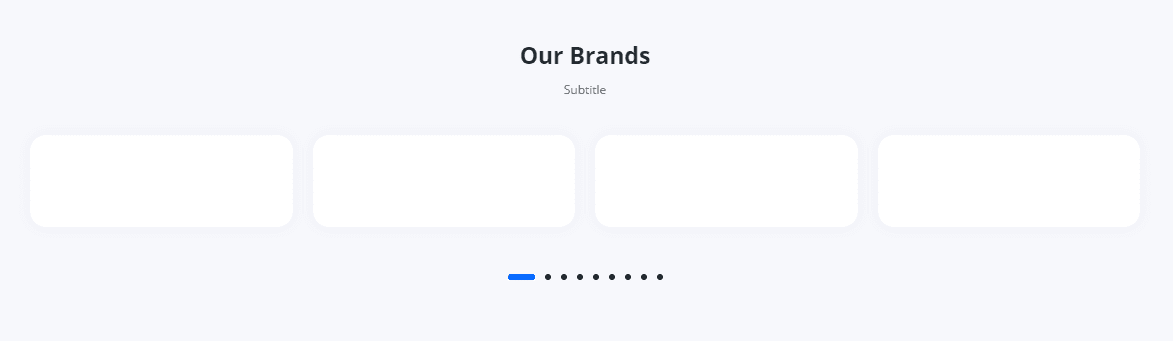
Follow the instruction here, but search the section named Brands / Constructor.
Also, you can use one of the five Brands section presets that are described below.
Brands / preset Default
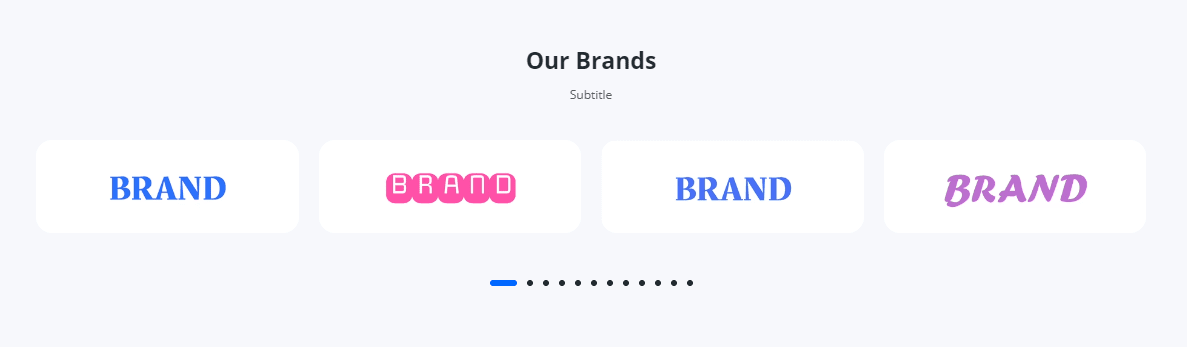
Follow the instruction here, but search the section named Brands / preset Default.
Brands / preset 1 (4x3 grid-carousel)
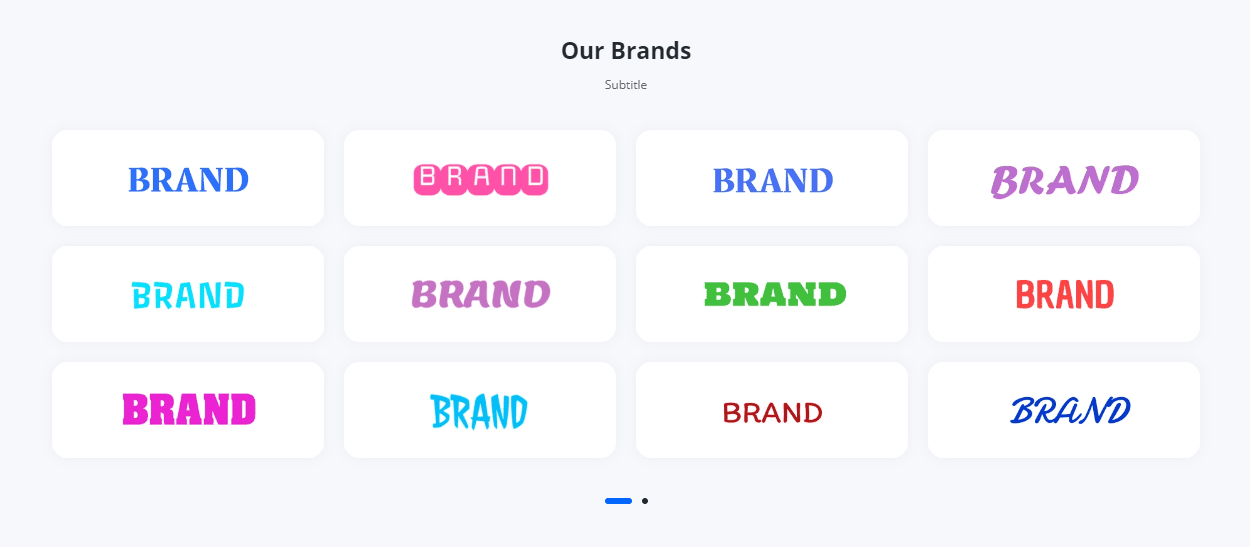
Live example ↗ (opens in a new tab)
Follow the instruction here, but search the section named Brands / preset 1 (4x3 grid-carousel).
Brands / preset 2 (6x1 carousel of circles)
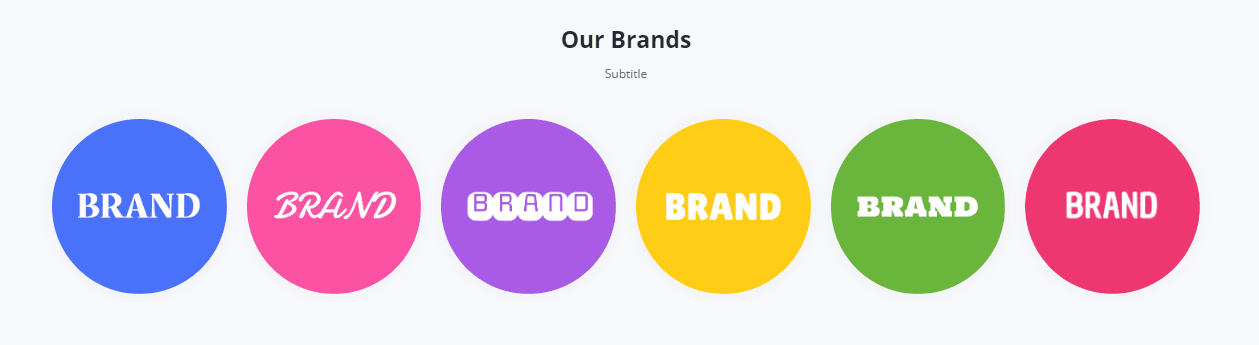
Live example ↗ (opens in a new tab)
Follow the instruction here, but search the section named Brands / preset 2 (6x1 carousel of circles).
Brands / preset 3 (6x1 carousel of rectangles)
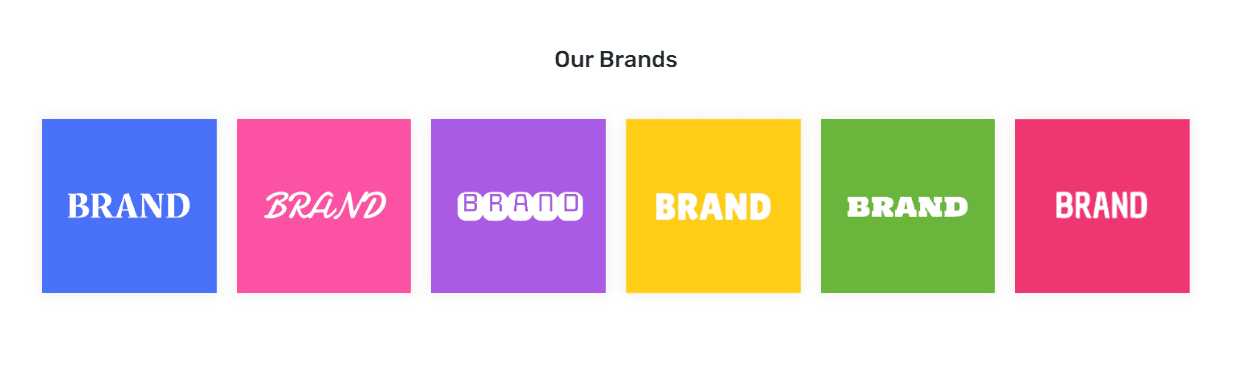
Live example ↗ (opens in a new tab)
Follow the instruction here, but search the section named Brands / preset 3 (6x1 carousel of rectangles).
Brands / preset 4 (6x1 carousel of bordered circles)
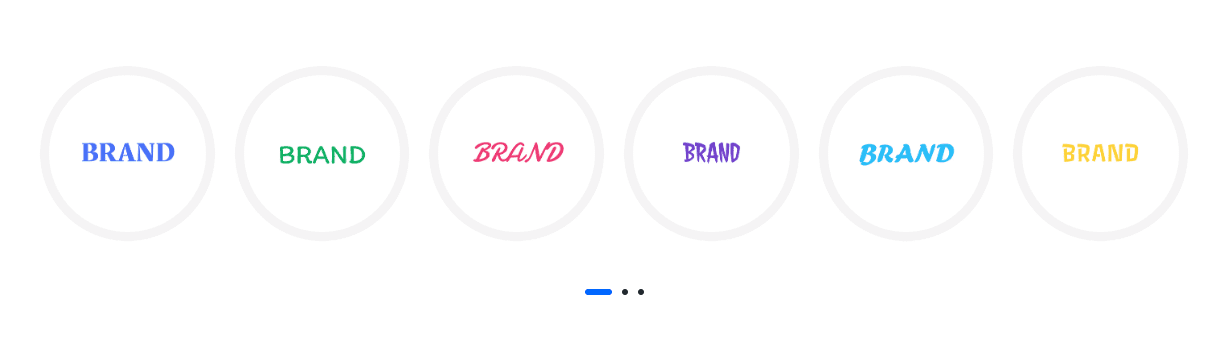
Live example ↗ (opens in a new tab)
Follow the instruction here, but search the section named Brands / preset 4 (6x1 carousel of bordered circles).