Text with Image
Text with Image section allows you to display a text with an image. The image can be placed separately from the text or it can be used as a background for the text.
Text with image / constructor
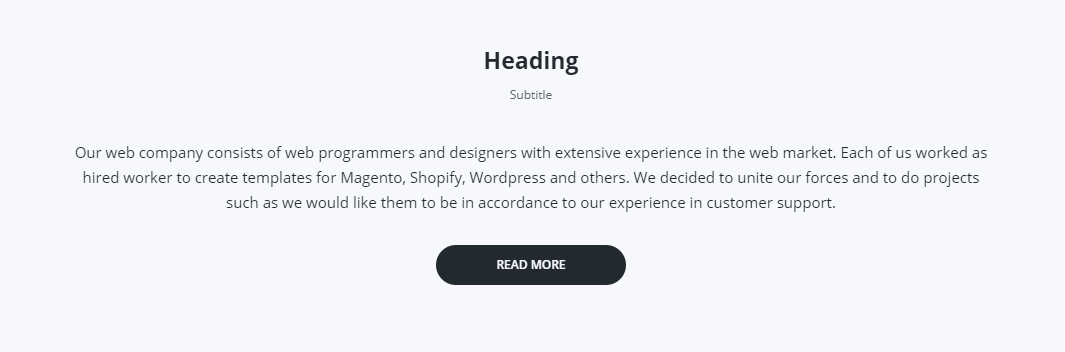
Follow the instruction here, but search the section named Text with image / constructor.
To make your shop setup easier, we have created a total of seven Text with image presets.
But you can always make each of them yourself manually in the constructor section.
Text with image / preset Pets
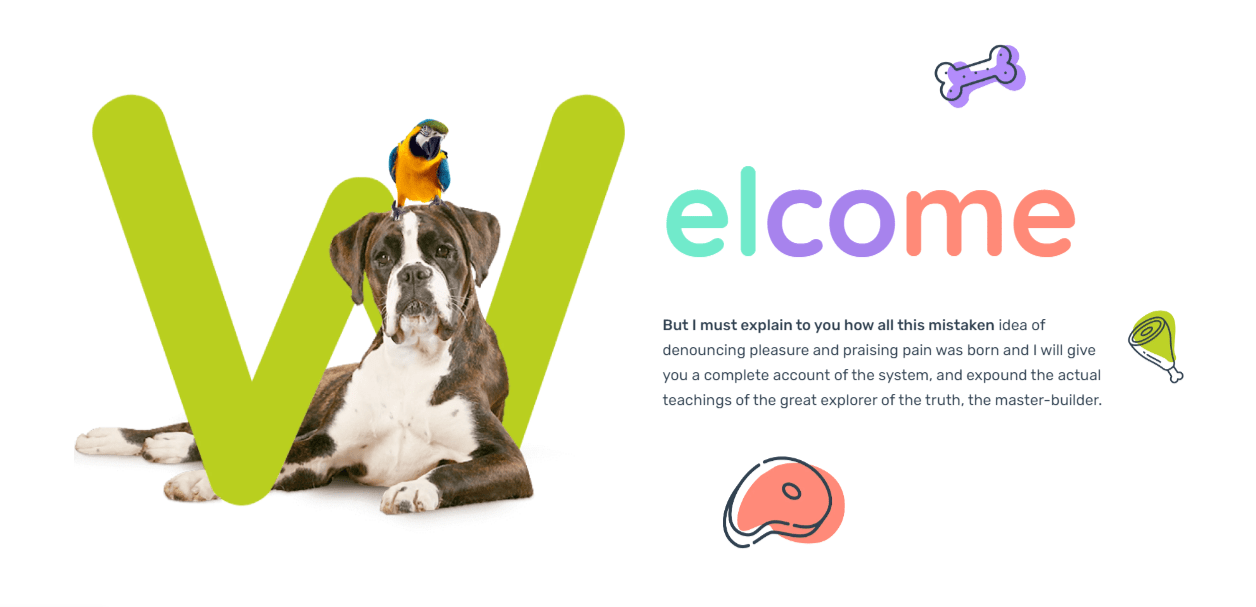 Live example ↗ (opens in a new tab)
Live example ↗ (opens in a new tab)
Follow the instruction here, but search the section named Text with image / preset Pets.
Text with image / preset Shoes
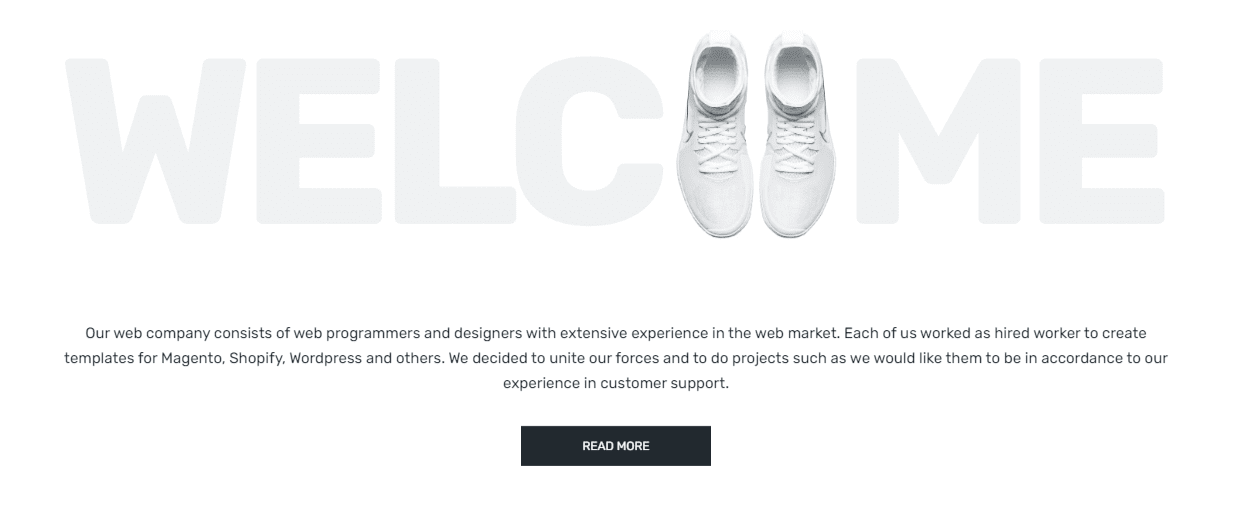 Live example ↗ (opens in a new tab)
Live example ↗ (opens in a new tab)
Follow the instruction here, but search the section named Text with image / preset Shoes.
Text with image / preset Toys
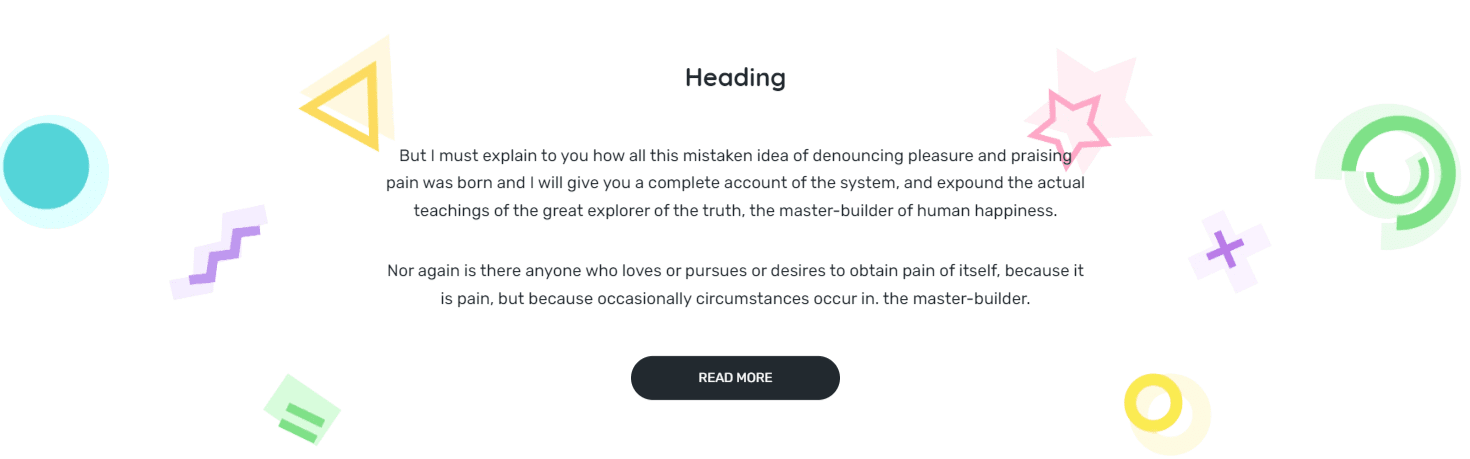 Live example ↗ (opens in a new tab)
Live example ↗ (opens in a new tab)
Follow the instruction here, but search the section named Text with image / preset Toys.
Text with image / preset Cars in footer
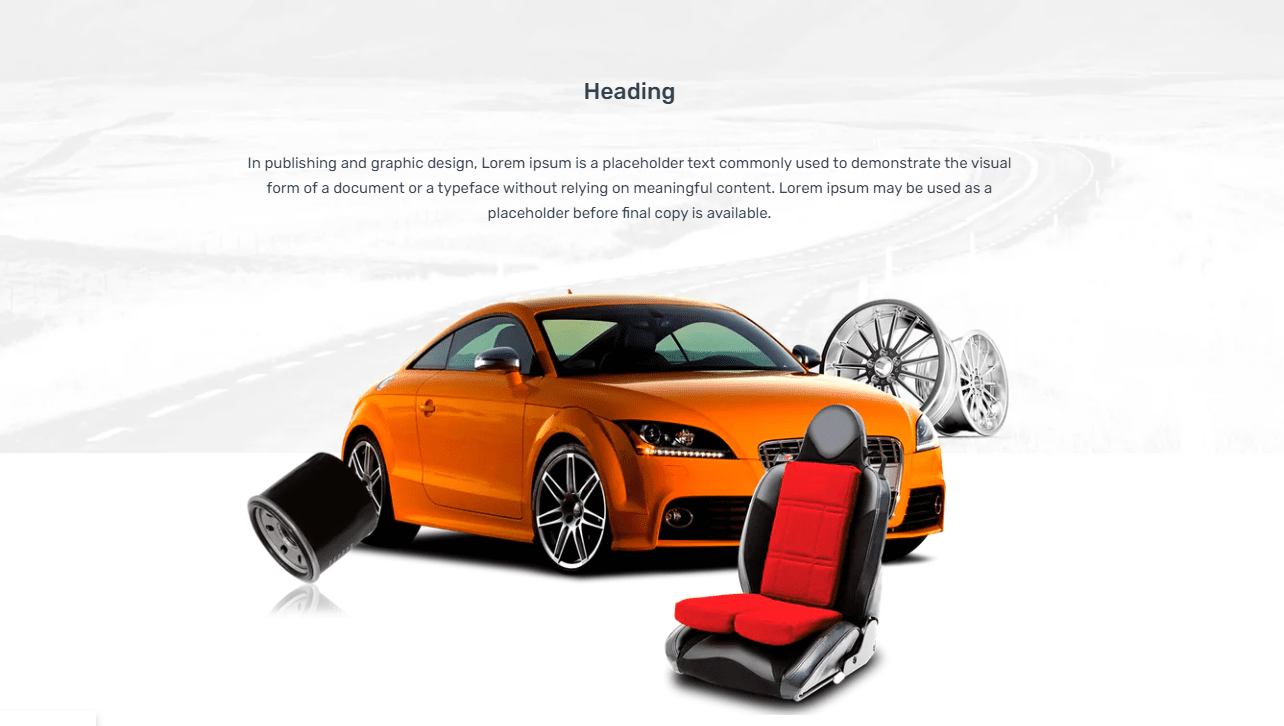 Live example ↗ (opens in a new tab)
Live example ↗ (opens in a new tab)
Follow the instruction here, but search the section named Text with image / preset Cars in footer.
Text with image / preset Cars in header
 Live example ↗ (opens in a new tab)
Live example ↗ (opens in a new tab)
Follow the instruction here, but search the section named Text with image / preset Cars in header.
Text with image / preset image on the right
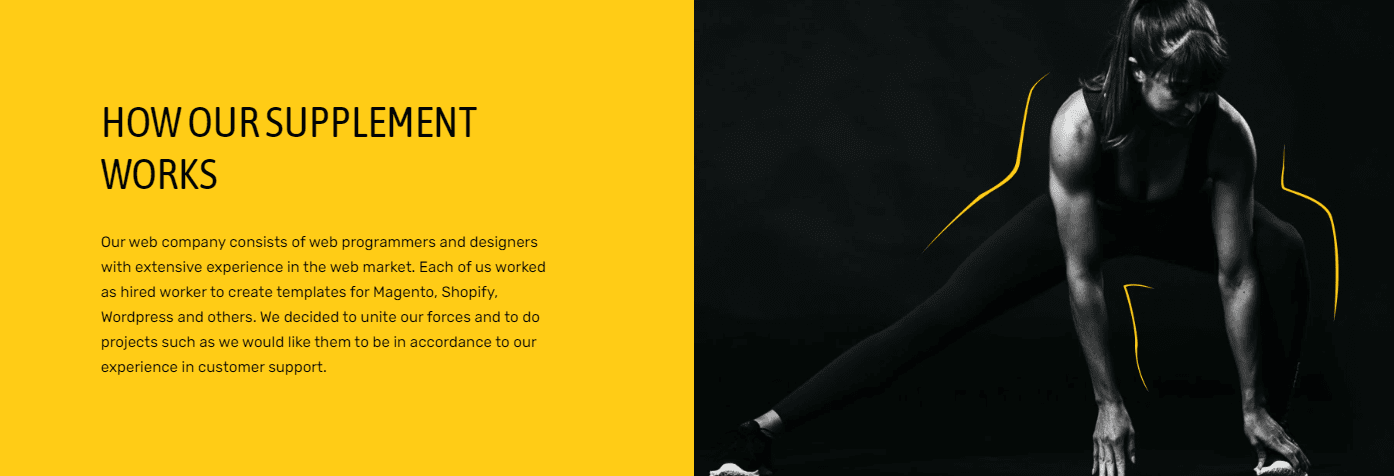
Live example ↗ (opens in a new tab)
Follow the instruction here, but search the section named Text with image / preset image on the right.
Text with image / preset image on the left
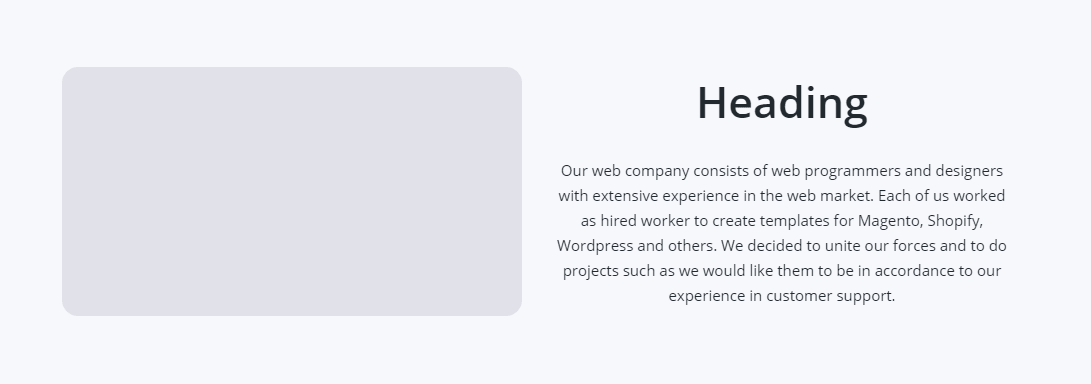
 Live example ↗ (opens in a new tab)
Live example ↗ (opens in a new tab)
Follow the instruction here, but search the section named Text with image / preset image on the left.