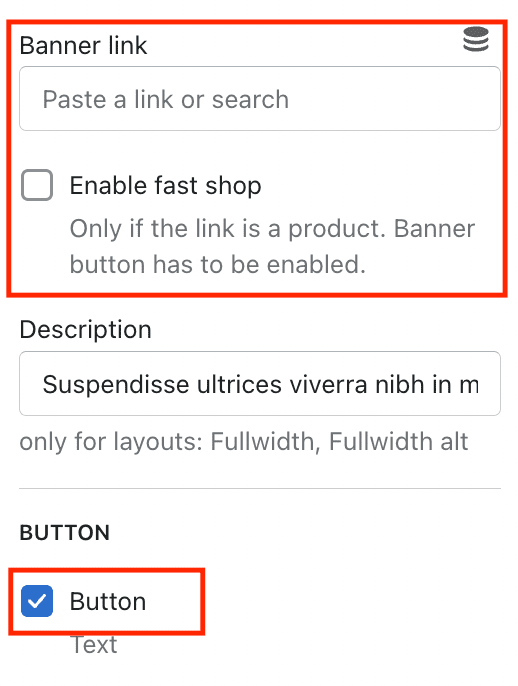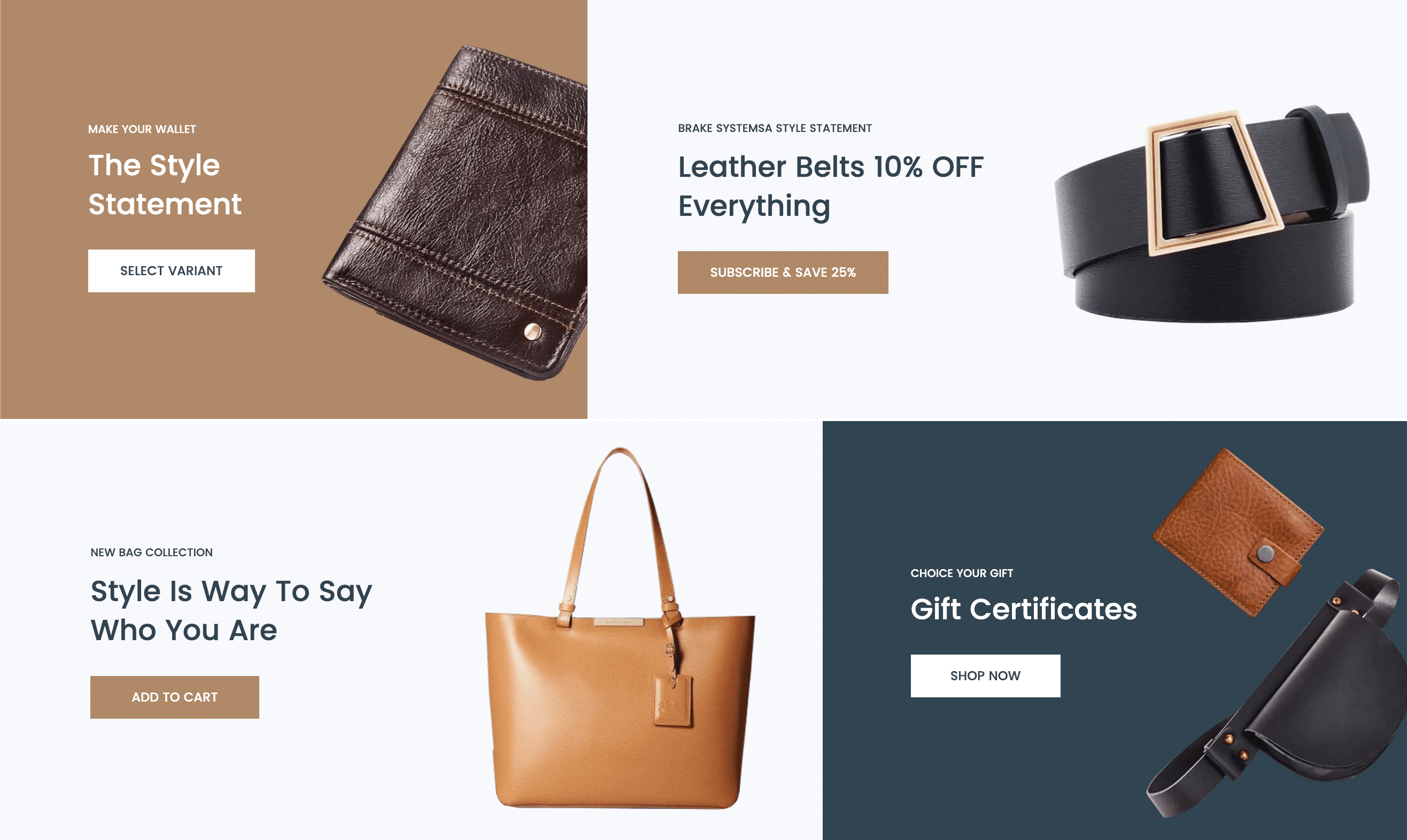Banner-Productnew
Demo ↗
https://lumia-theme.com/?_ab=0&_fd=0&_sc=1&preview_theme_id=122262356065 (opens in a new tab)Action buttons
Our new theme feature is the ability to create radically different styles of banners linked to the product. That is, not just a static link to the product using the Read More or More Details button, which is most often found in other themes, but a complete synchronization of the banner and the product.
Thus, buttons can be attached to banners:
- Add To Cart adds the product directly to the cart asynchronously.
- Select Variants opens the Quick Shop Popup to select product variants.
- Subscribe & Save opens the Quick Shop Popup to select product options and subscription plans.
- Shop Now sends to the product page
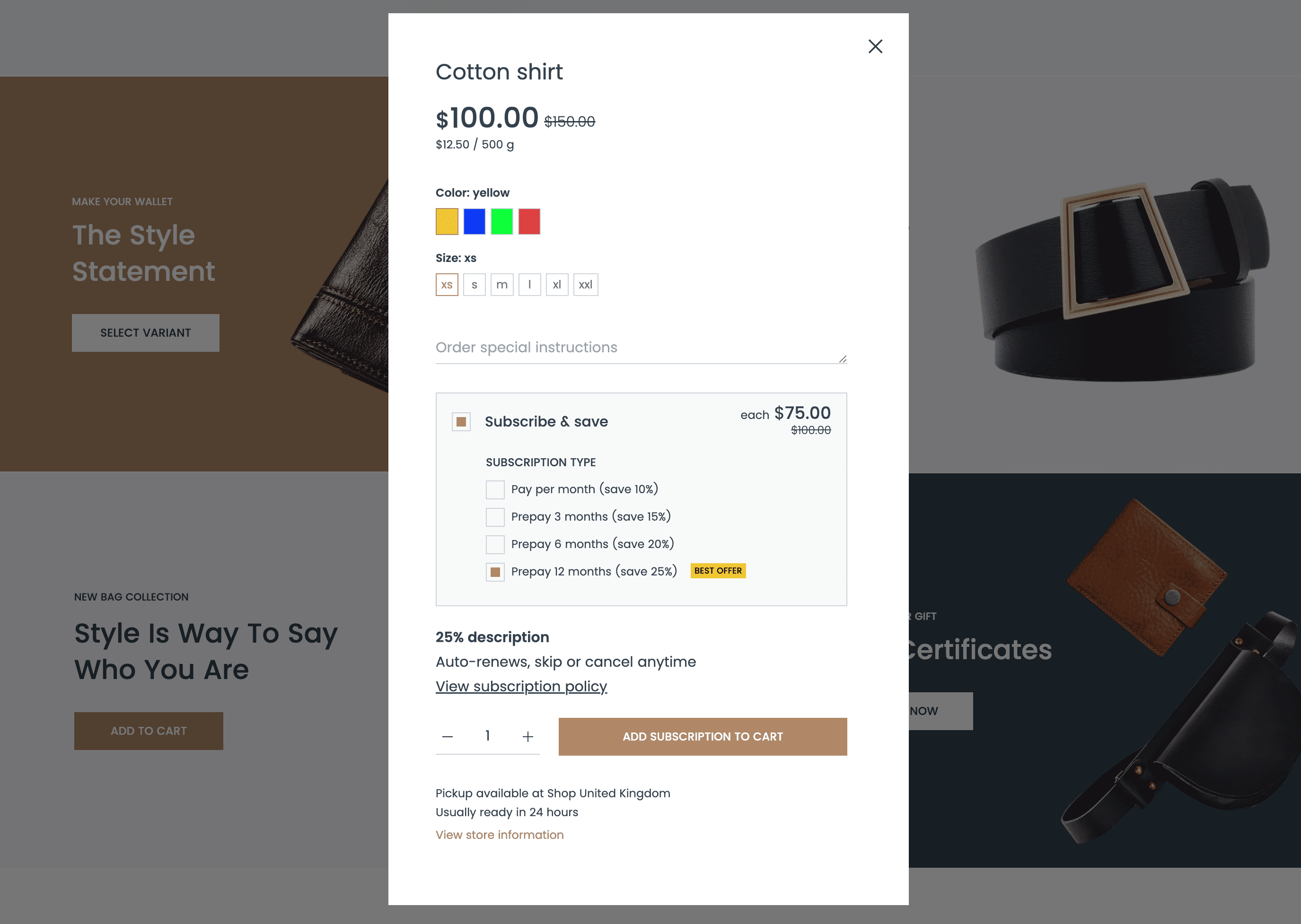
ℹ️
Each banner from the banners constructor supports product linking. There is no need to manually set what type of button to show. The Lumia theme itself checks if the product has subscription plans and product variants.
Binding a product to a static banner
Consider the example of creating a banner from the start in our theme.
- From your Shopify admin, go to Online Store > Themes.
- Find the Lumia theme that you want to edit, and then click Customize.
- Select a template from the drop-down menu.
- Click + Add section, and use the Search bar to search for a Banners /.
- Select any banners preset.
- Select any block in the created section.
- Go to block settings and select product in the Banner link field.
- Click the Enable fast shop checkbox.
- Click the Button checkbox if it's unchecked.
Banner interface