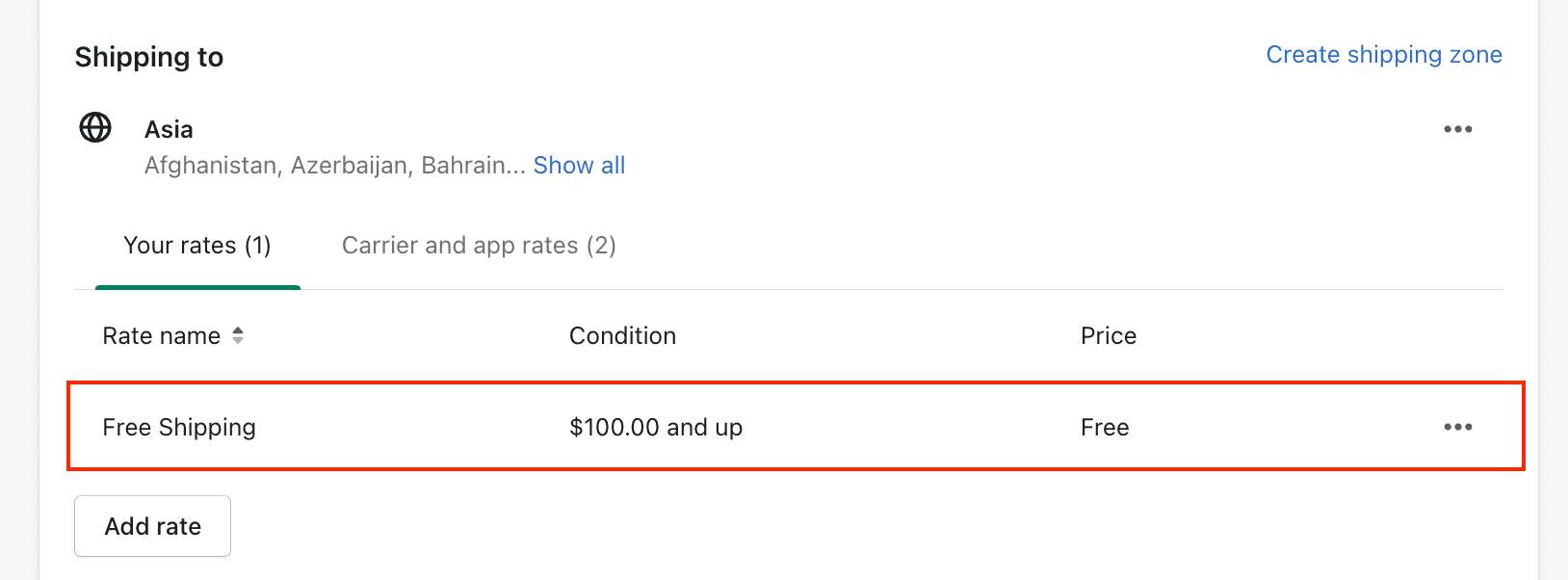Free Shipping
Free shipping is a great way to encourage customers to spend more. For instance, we offer free shipping on orders over $100 USD.
Unlike other themes, our free shipping module is genuine, not counterfeit.
First, it supports multiple currencies and automatically recalculates prices based on the user's selection. And secondly, free shipping is accounted for at the real checkout level, as evidenced in the shipping calculator screenshot.
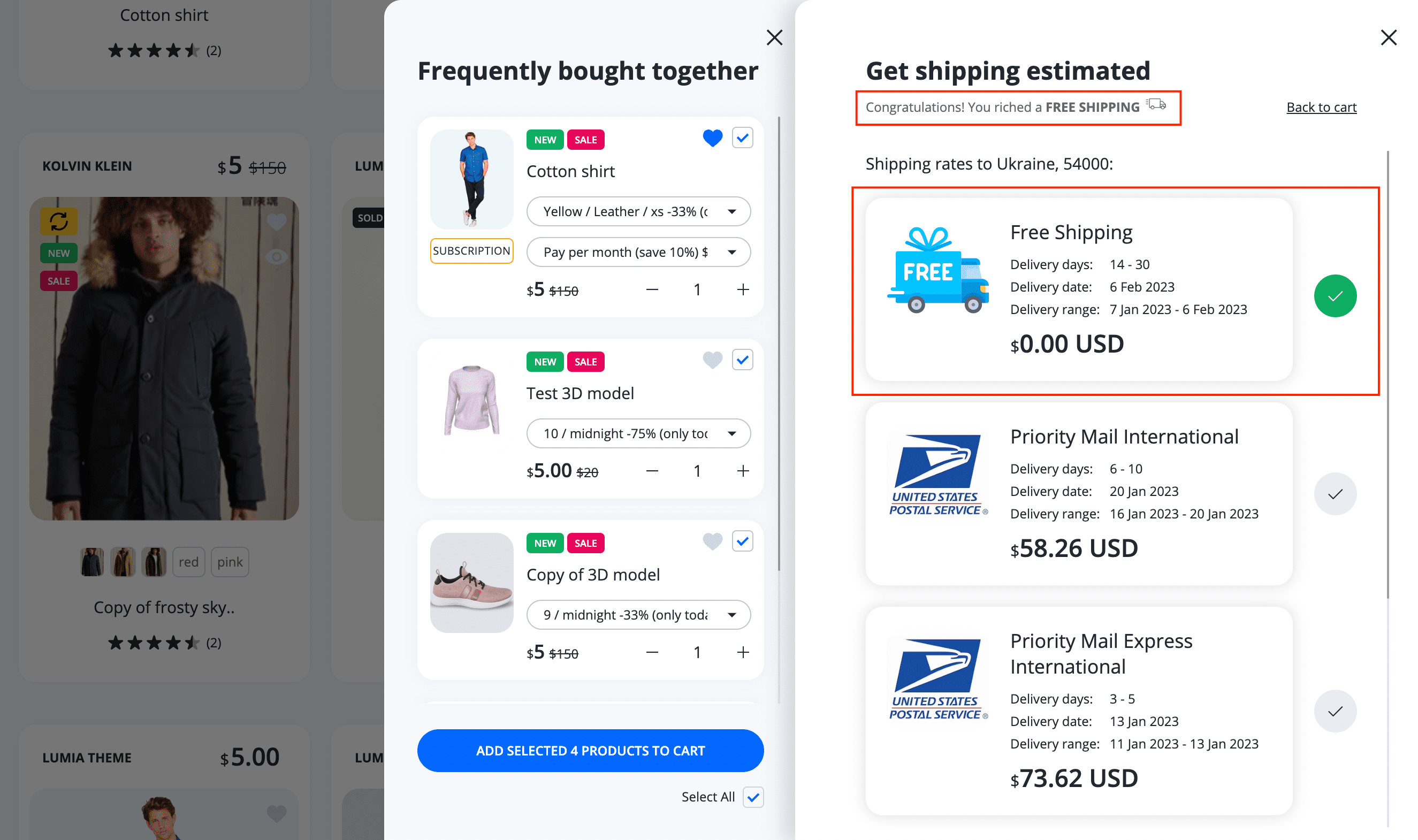
Status placements
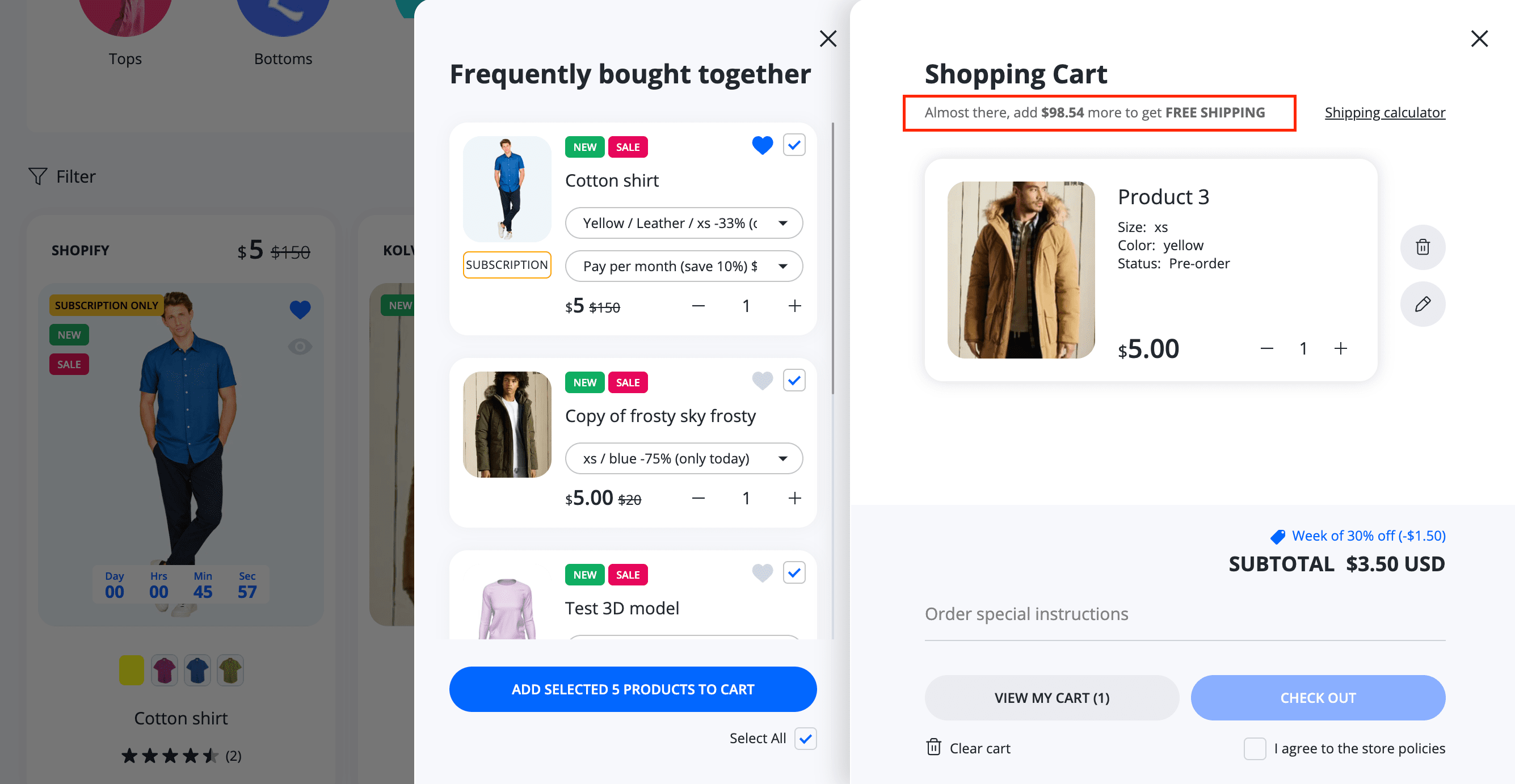
Enabled by default: Yes
Sortable product block: Yes
Visibility: Header cart, cart page, product page, quick view
Steps to enable / disable
Config theme settings
-
From your Shopify admin, go to Online Store > Themes.
-
Find the Lumia theme that you want to edit, and then click Customize.
-
Click Theme settings.
-
Click Free shipping.
-
Check / Uncheck Enable checkbox.
-
Enter min Price for free shipping or leave 100 by default (100 of the primary store currency).
-
Fill Converted limits code field if your store sells in more than one currency.
Generate Converted limits code for all currencies by link ↗ (opens in a new tab).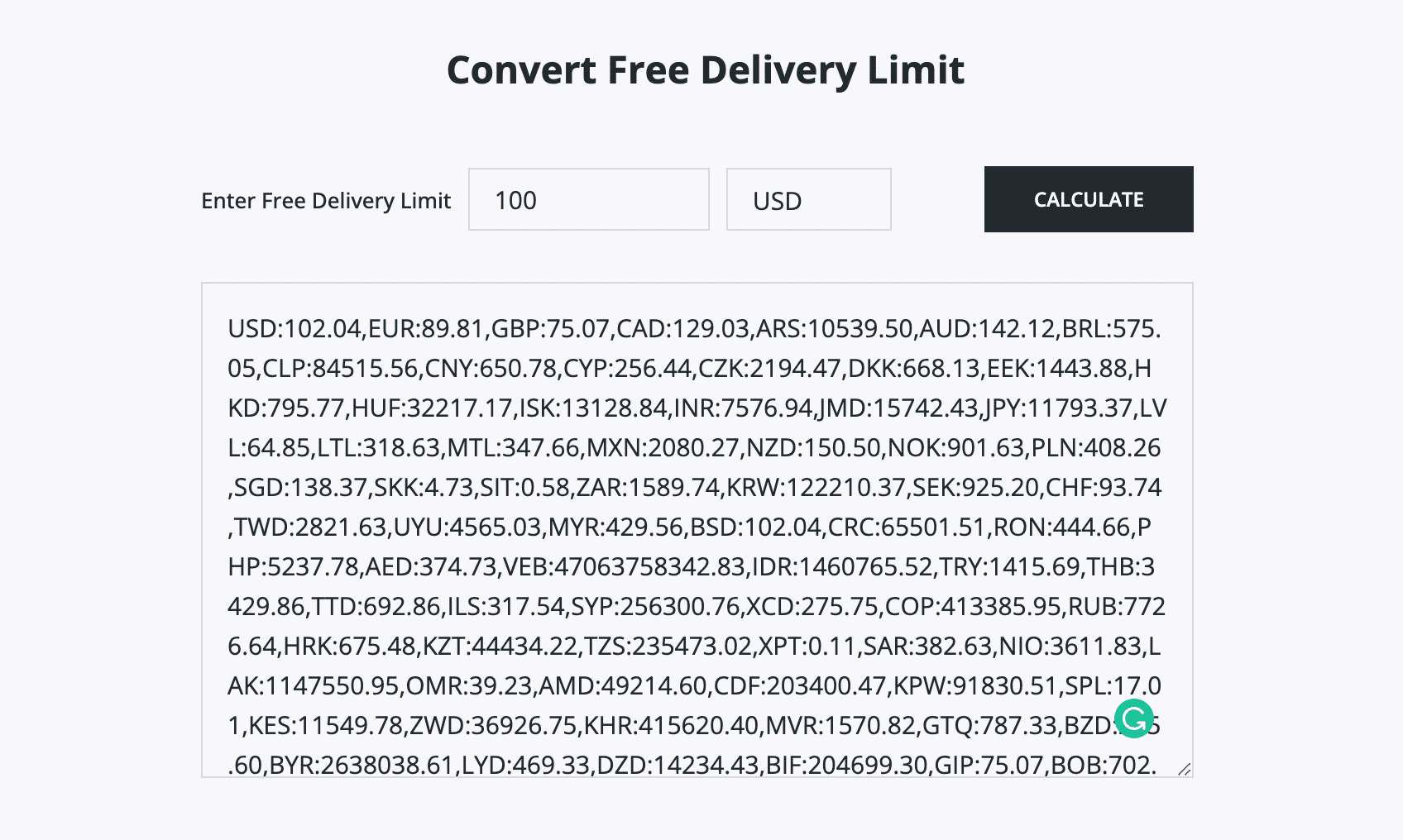
- Enter Enter Free Delivery Limit.
- Select your store primary currency.
- Click Calculate and copy the generated code.
- Paste in free shipping settings Converted limits code field.
-
Click Save.
Register free shipping in Shopify
-
From your Shopify admin, go to Settings > Shipping and delivery ↗ (opens in a new tab).
-
Setting up shipping rates ↗ (opens in a new tab).
On this step you can add shipping price Free for condition $100 USD and up, for example.