Blog Post Page
Templates
Each blog post page has a template associated with it (by default is Default). You can also create your own template ↗ (opens in a new tab)create your own. Templates are a collection of sections that are configured to give your online store a consistent look and feel.
Sections
The default blog post page template supports sections and you can extend the page with sections from Sections EverywhereSections Everywhere catalog. The main section of the default blog post page template is the Main blog post section. The section consists of the child blocks.
Main blog post section
Live preview ↗ (opens in a new tab)
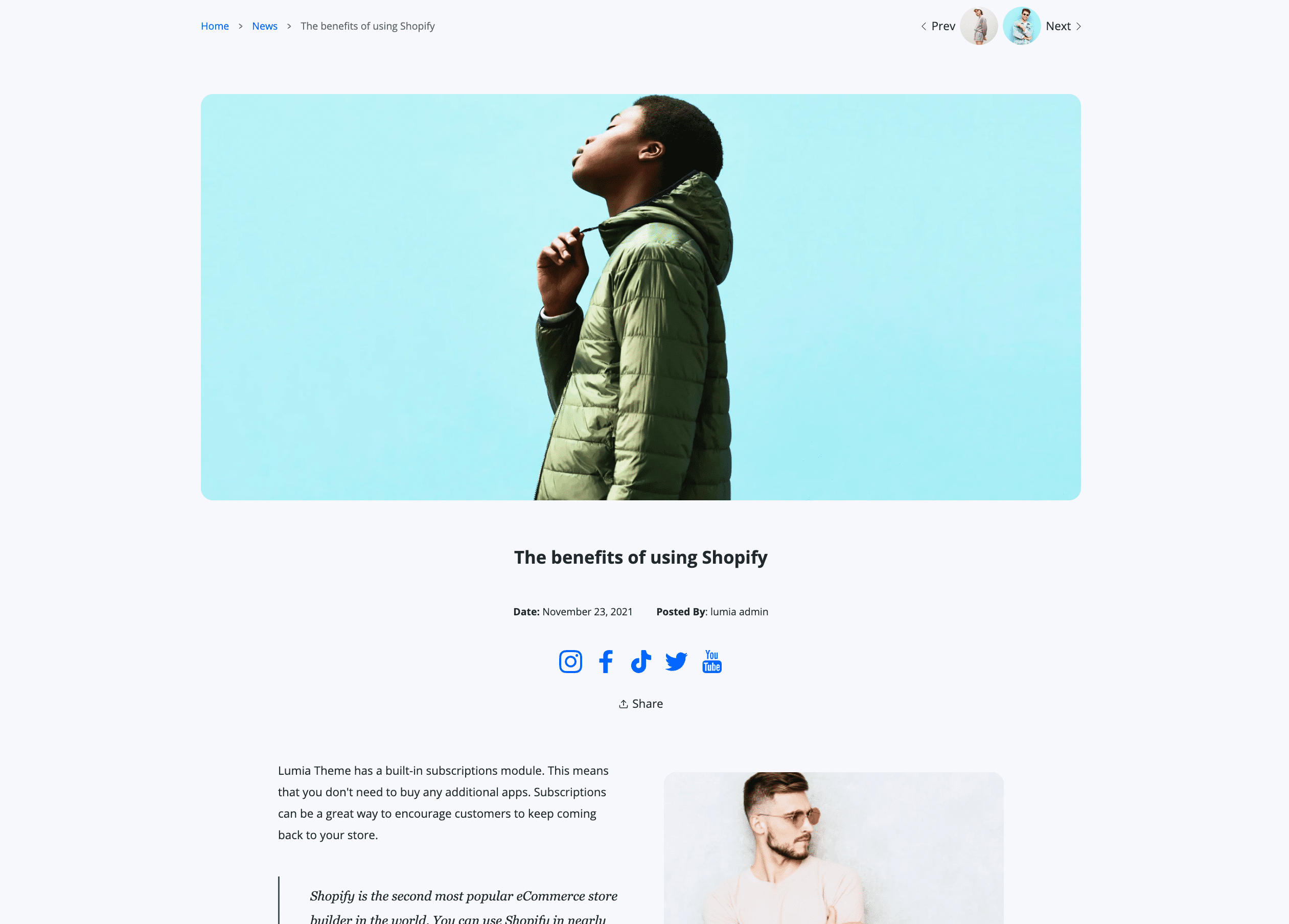
Enabled by default: Yes
Sortable section: Yes
Sortable section blocks: Yes
Visibility: Blog post page
Section admin interface
- From your Shopify admin, go to Online Store > Themes.
- Find the Lumia theme that you want to edit, and then click Customize.
- Open the drop-down menu at the top of the page.
- Select the Blog posts template that you want to edit from the dropdown menu.
- Click Main blog post section to view its settings.
Create your own view with sortable section blocks
The main section consists of independent blocks with their own settings and sorting.
Available sortable blocks:
- App
- Featured image
- Title
- Content
- Share
- Featured post
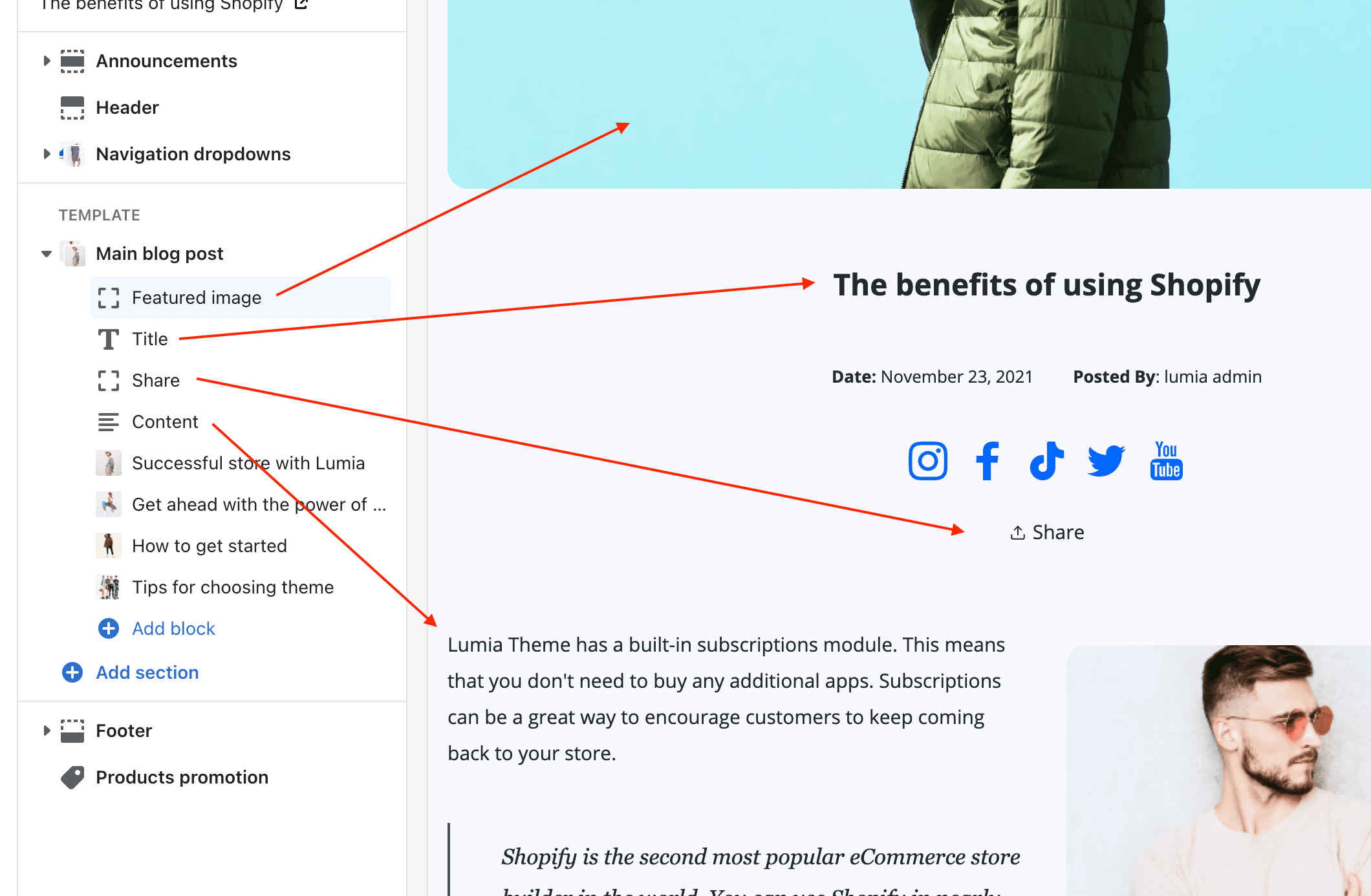
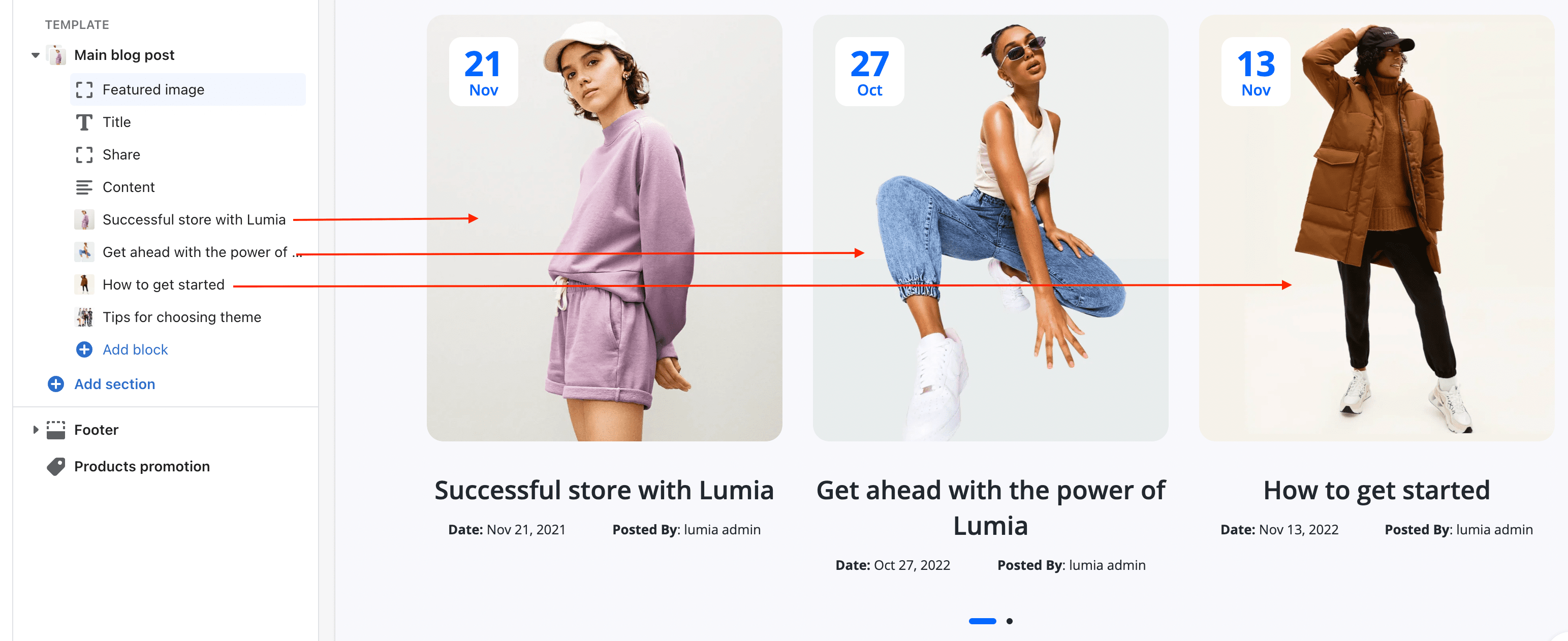
Steps to add / sort / edit blocks
- From your Shopify admin, go to Online Store > Themes.
- Find the Lumia theme that you want to edit, and then click Customize.
- From the dropdown menu, select the template that contains the section that you want to edit.
- Click a section to load the content into the preview window and access the options available to you.
- If Add: Click + Add block and select a new block.
- If Edit: Click on any block to view its settings.
Comments
Comments can provide a place for conversations about your business and products. You can allow customers to leave comments on blog posts, disable comments, or allow comments pending moderation.
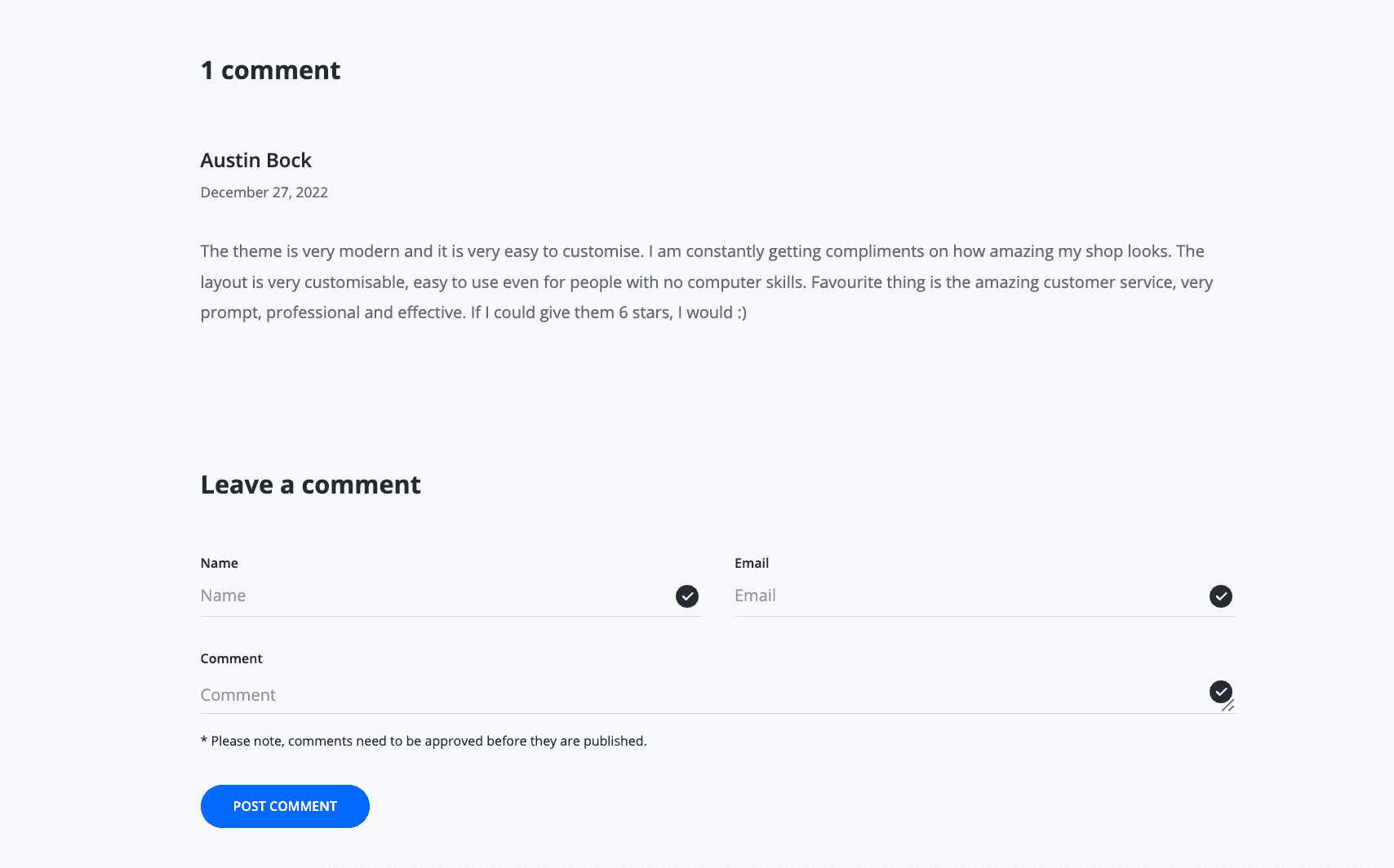
Allow or disable comments on a blog
When you create a new blog, comments are disabled by default. The comment settings have three options:
- Comments are disabled: Visitors to your blog can't leave comments on posts.
- Comments are allowed, pending moderation: Visitors to your blog can leave comments, but you will need to review the comments before they appear on your blog.
- Comments are allowed, and are automatically published: Visitors to your blog can leave comments and they will appear on your blog without your review.
To manage comment settings:
- From your Shopify admin, go to Online Store > Blog Posts ↗ (opens in a new tab).
- Click Manage blogs.
- Click the name of the blog you want to edit.
- In the Comments section, select the option that you want, and then click Save.