Blog posts
Blog posts is a part of a Main blog section.
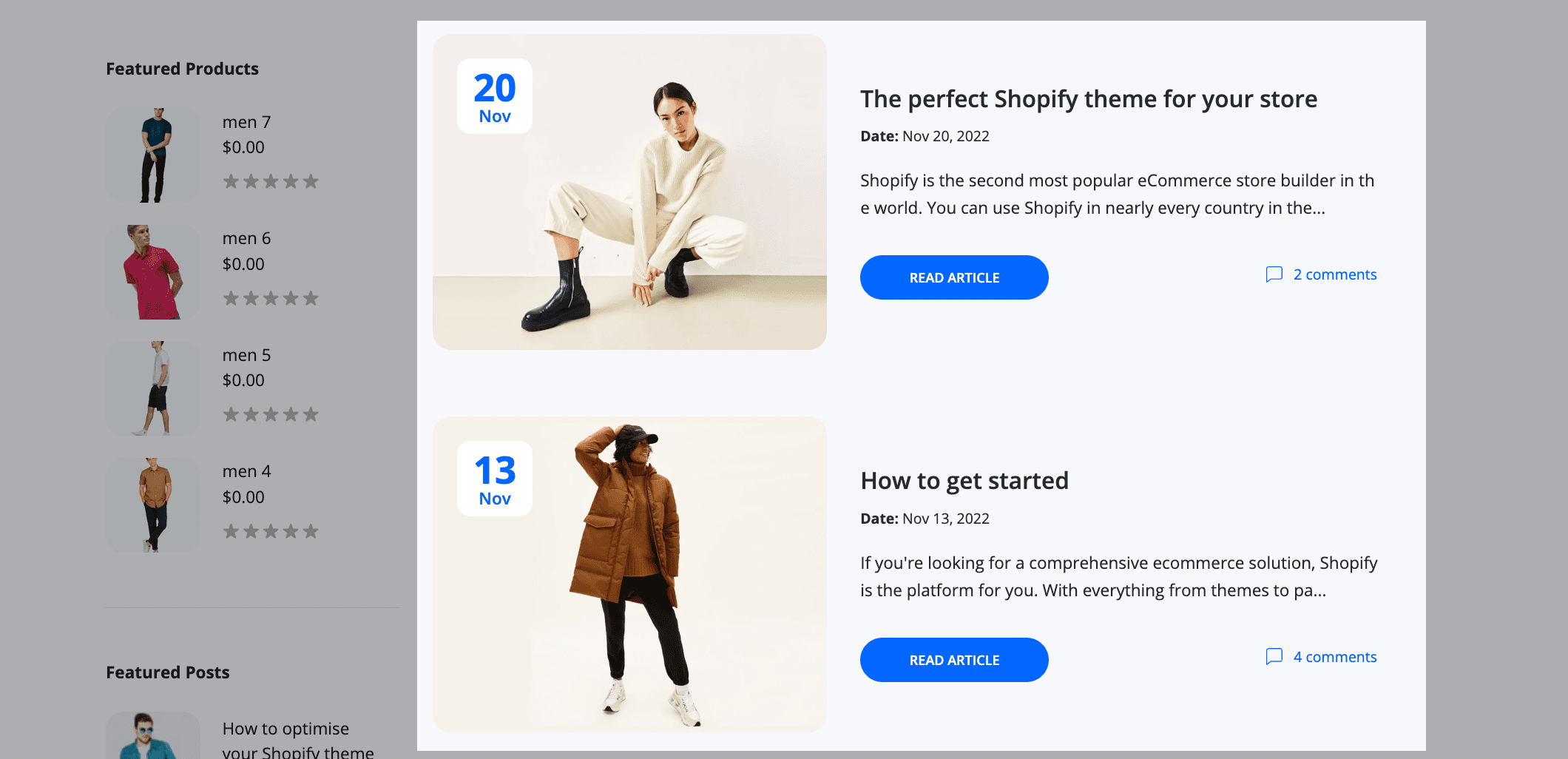
Layout
List layout
Live preview ↗ (opens in a new tab)
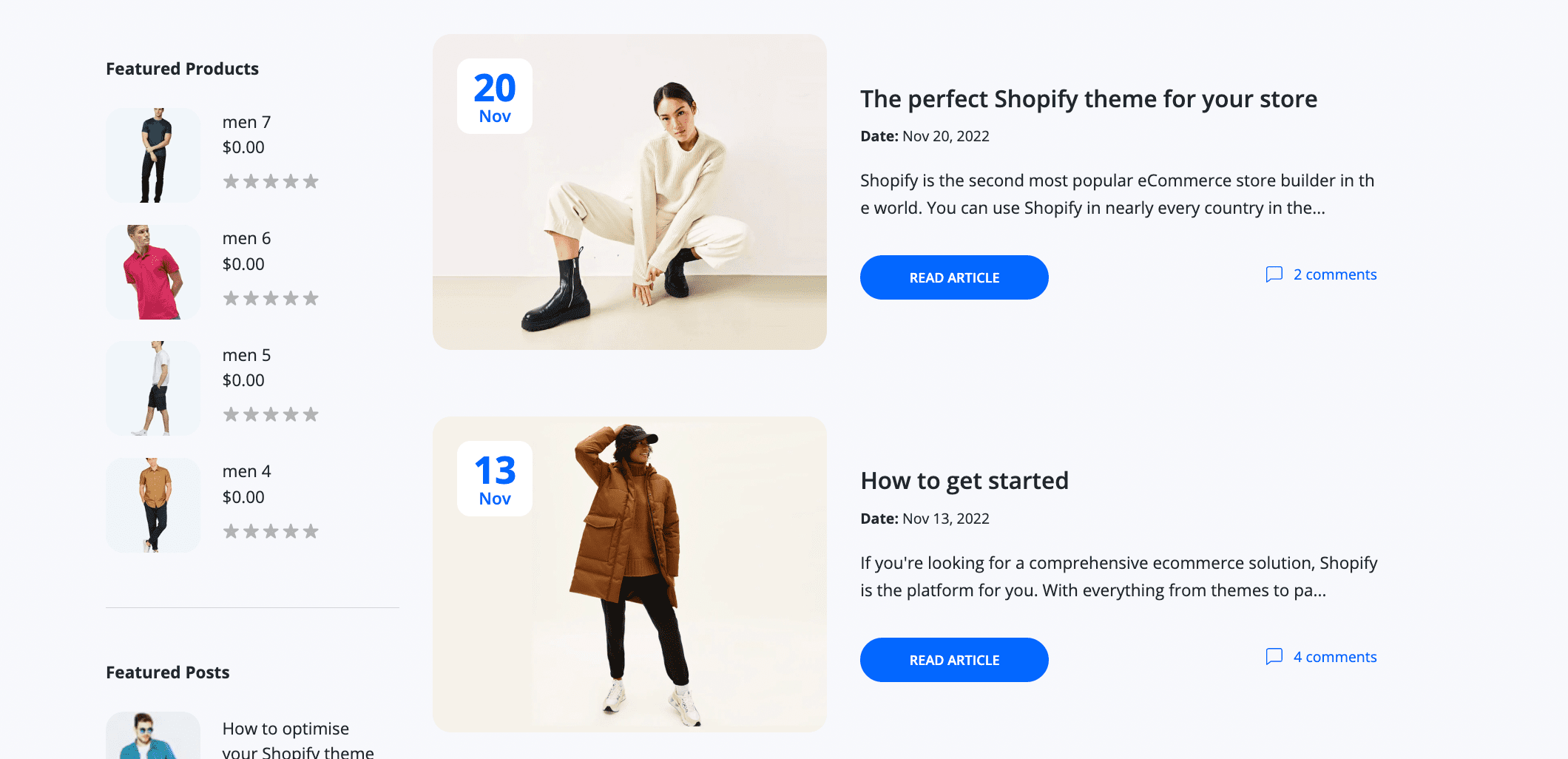
Grid layout
Live preview ↗ (opens in a new tab)
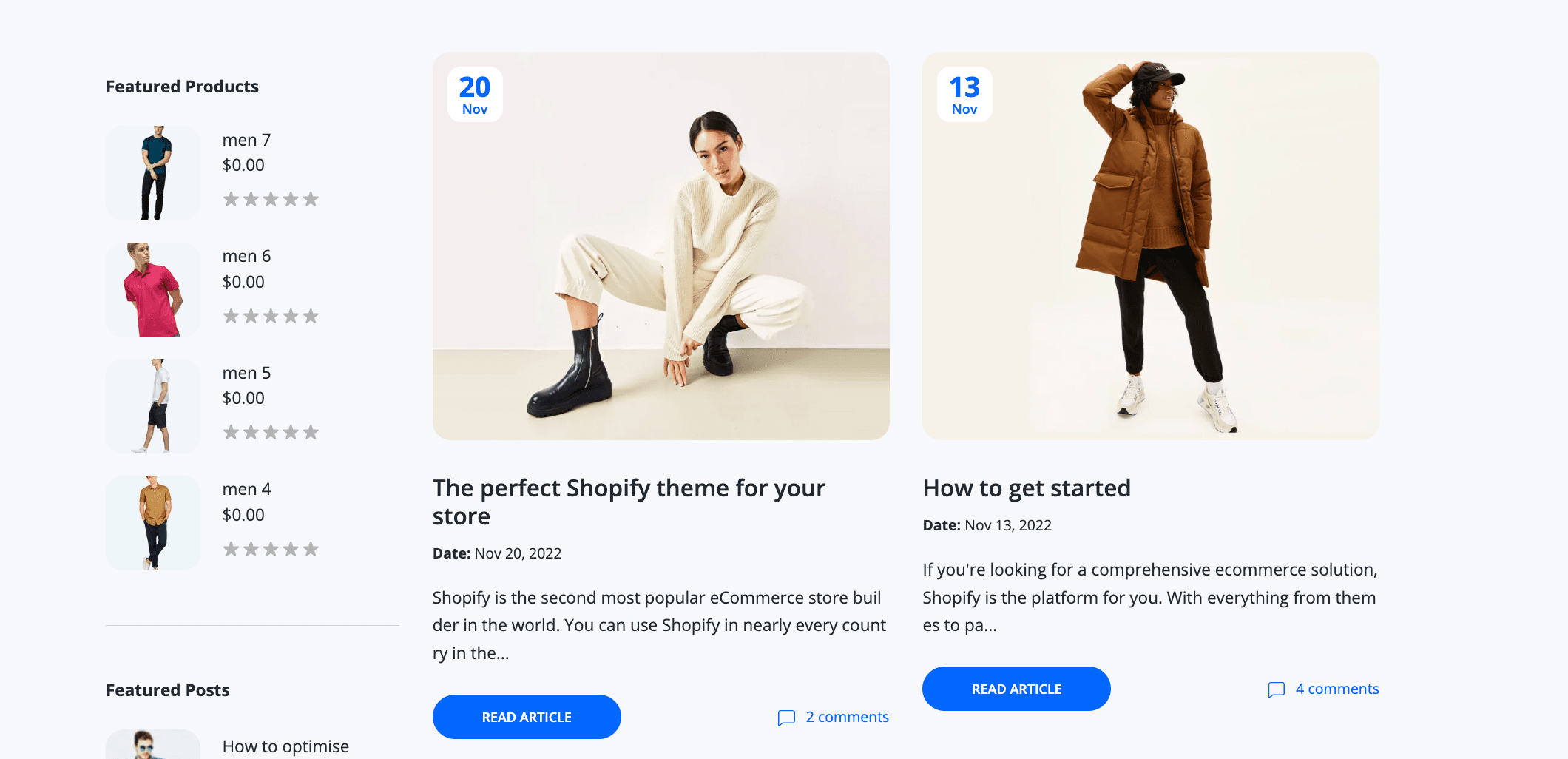
Steps to set layout
- From your Shopify admin, go to Online Store > Themes.
- Find the Lumia theme that you want to edit, and then click Customize.
- Open the drop-down menu at the top of the page.
- Select the Blogs template that you want to edit from the dropdown menu.
- Click Main blog to view its settings.
- Select Grid / List in Posts layout field.
- Click Save.
Infinite Posts
Steps to enable / disable
- From your Shopify admin, go to Online Store > Themes.
- Find the Lumia theme that you want to edit, and then click Customize.
- Open the drop-down menu at the top of the page.
- Select the Blogs template that you want to edit from the dropdown menu.
- Click Main blog to view its settings.
- Check / Uncheck Infinite scroll checkbox.
- Click Save.